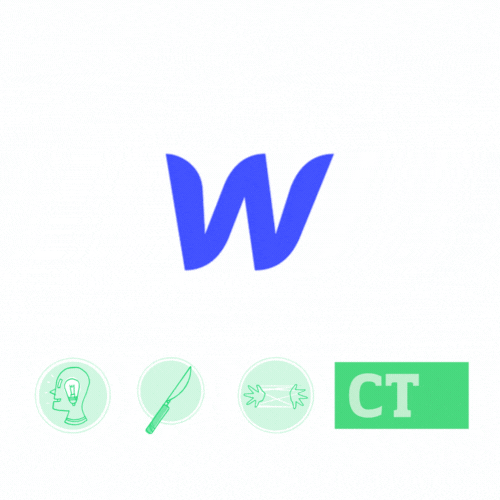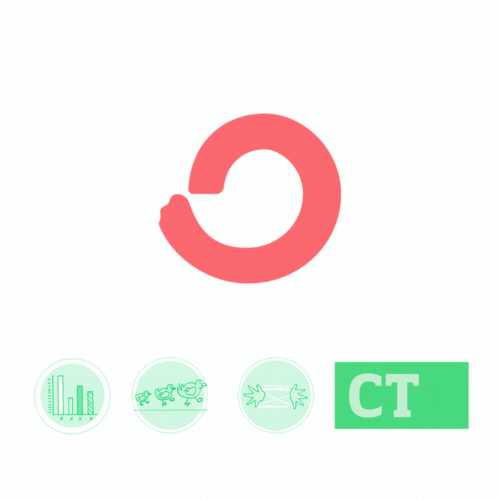On its face, ConvertKit is an email service provider (ESP) that helps companies with all the digital marketing tactics that I find bothersome:
- Pop-ups
- Landing pages
- Segmentation
- Automated drip campaigns
But a deeper dive into the tool's interface and capabilities, as well as a chat with one of its extraordinarily smart and supportive team members, led me to a better understanding of its elegance and offering.
ConvertKit at a glance
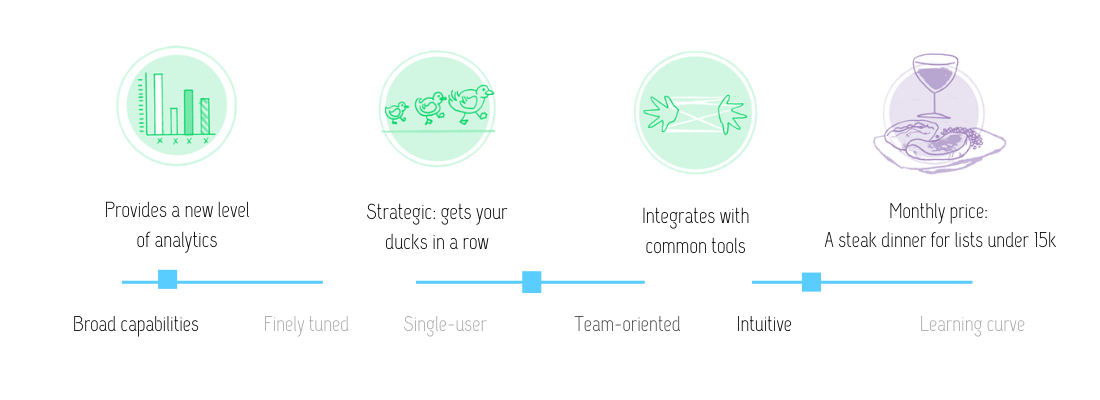
ConvertKit is an excellent ESP for subscription-focused small businesses and independent creators who want to grow a product offering alongside their mailing list. Users can manage a customer database and subscription product offering seamlessly, without building out an overly complex integration ecosystem of Typeforms, Airtables and Unbounces. Newsletter nerds can offer multiple product packages and incorporate physical mailing addresses—instead of the more limited options from writing-centric tools like Ghost and Substack.
The email template builder is basic but functional. Users can upload their own custom templates or just drop in brand colors. ConvertKit calls its emails "broadcasts," a clever and accurate name that's better than "blasts" and reminds senders that they are essentially yelling their name at subscribers every time an unnecessary email leaves the gates. It's a nice touch to the information architecture, and I wish more email marketing tools would take similar care with their microcontent.
ConvertKit also sits nicely on websites of all stripes, but particularly WordPress and Shopify. The embed widgets aren't too clunky and loaded quickly in tests.
Like many ESPs, ConvertKit's pricing is based on the size of your list, because it costs money to send all those emails. If your list is large, the tool quickly gets expensive, so ConvertKit users should actively monetize their lists for the tool to make sense. If you're just looking to send email to as many people as possible, you probably want to use another tool.
And on the "these tactics annoy me" front: Drip campaigns and pop-ups are often misused, particularly when companies (looking at you, legacy media ops and "attention economy" stans) operate under the assumption that the only way to reach new users is to hound them, over and over until they are noticed. That's neither smart nor consentful publishing. Begging is never a good look, and like a crush who has told you multiple times she's not interested, your audience will learn to ignore your pop-ups and unnecessary email automations.
Likewise, I have mixed feelings about segmentation that I'll address in a future issue. ConvertKit's segmentation capability is thoughtful and directive, and users aren't being advised to oversegment their audience too early.
ConvertKit knows strong awareness and follow-through can be achieved without begging or bombarding your customers. The company's ethos is one of consentful and quality marketing, and its tools can be used respectfully, for good, if done in a planful manner. (I did get way too many onboarding emails from them. Chill a bit, will ya? I'll find you when I'm ready.) Its customer resource center and team are top-notch. If you are looking for a more complex subscription and audience management tool with a free trial, ConvertKit's the software of your dreams.
Hand-picked related content