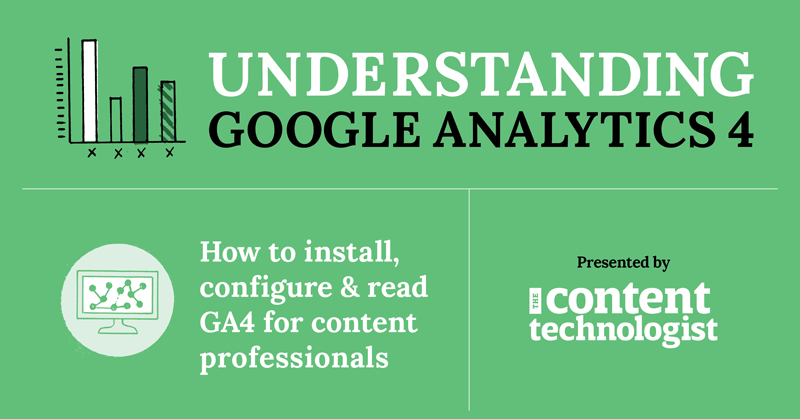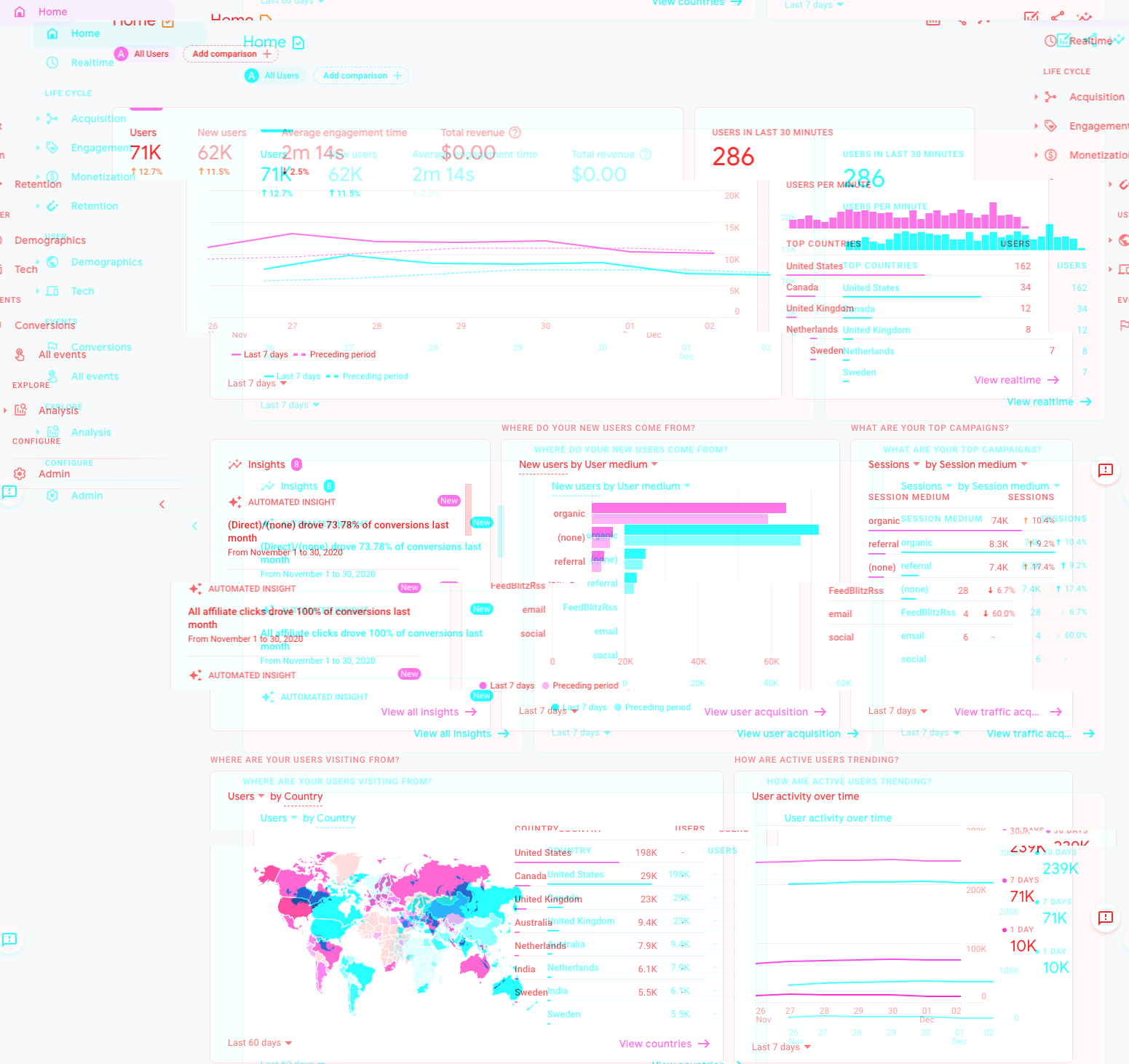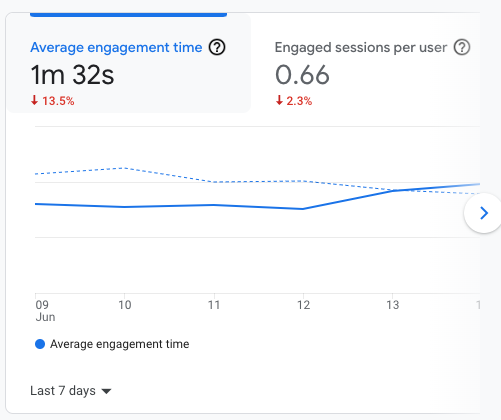This essay originally was published on June 16, 2022, with the email subject line "CT No. 127: Hot new content engagement metrics."
Google Analytics has long been the best free web analytics tool available to measure website performance, but it's had a fairly high barrier to entry. When I took the test in 2013, part of the GA certification test was regular expressions, a tool that helps programmers find and replace data. RegEx, as it's commonly known, is immensely challenging for words folks, and I only passed the GA certification with diligent coaching from a colleague (thanks, Lizzy)!
Thankfully, Google's removed RegEx from the Analytics certification test and its interface entirely. But it's not like its replacement is easily understandable: the new Google Analytics is still massively daunting on first login, especially if you're not familiar with dashboards and data science. To top it off, Google's Analytics trainings aren't as robust as they used to be, focusing more on marketing explanations and attribution concepts than helping users find value in the existing data.
Want to learn more about Google Analytics 4? Sign up for our course, aimed to demystify GA4 for everyone!
The Google Analytics myth that won't die
No matter how you feel about Google, the Analytics tool is still the best free website performance measurement software on the market. And I will repeat until I'm blue in the face:
Google Ads, a different product, is the one that shares data with advertisers. If you connect Google Ads or use other Google AdSense or other publisher ads on your website, then yes, Google will have your data. But simply installing and using GA to measure website performance doesn't mean Google is using your data.
Yes, Google has a global monopoly on search and is an advertising giant. But you can take the free software, just like you use the free search engine without feeling like you're contributing to something horrible or unethical. My experience has been that some of the smaller "privacy-focused" website measurement tools provide significantly lower quality data and do a poor job of maintaining basic user privacy precautions.
Which metrics did Google kill in GA4?
I could go into how the data is calculated in GA4 vs. the old Universal Analytics and how it's much more privacy-forward, but unless you live in analytics, I assume you're not interested.
What has changed in GA4? Well, all your favorite reports and metrics have been reshuffled. Many go-to content metrics were eliminated. Some of the metrics eliminated:
- Bounce rate is dead! Google Analytics is no longer reporting bounce rate in the default interface hallelu
- Unique pageviews: all gone
- Exit rate and entrance rate: vanished
- Session duration: dunzo
You probably won't be mourning the death of bounce rate like you did the end of CBGB or the untimely cancelation of My So-Called Life, but the new GA4 metrics certainly throw a wrench in content performance reporting many assumed was static.
Google Analytics 4 shifts how you report on content holistically, which means you should shift how you measure content now, rather than in a year, when Google will force the change.
For your peace of mind: the replacement metrics more accurately represent how audiences interact with content and are much easier to understand. Bounce rate can go back to being just an email thing, and uniques can die as a footnote in the history of early websites.
Using Google Analytics 4 will still likely be a challenge—but understanding these three new GA4 metrics will help you understand how your website performs.
New GA4 metric #1: Average engagement time
Google Analytics 4 now calculates what are called engaged sessions, or the sessions where users are actively viewing your content. Engagement's all over the dashboard and describes an entire subsection of reporting. GA4 calculates the absolute number of engaged sessions, engaged sessions per user, average engagement time across all visits and average engagement time per session.
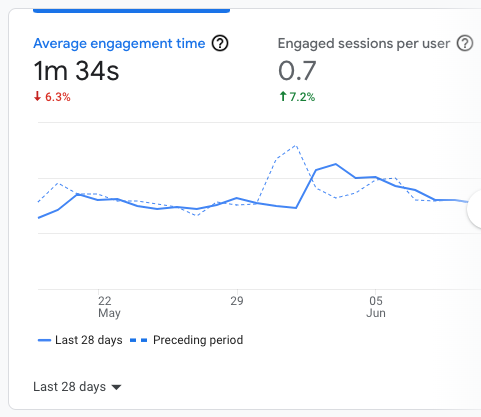
Signs of engagement include moving a mouse around on the screen, scrolling, or other small signs of digital life that we call interactions. Every time you move your mouse or tap your screen on a piece of content, GA4 counts that as an engagement.
If you're familiar with analytics tools and think, "Wow that sounds a lot like how Parsely/Chartbeat calculates engagement"—yes, are correct; it certainly does sound like that, doesn't it.
My favorite of these metrics is average engagement time, which is calculated sitewide and on the page level. It's not that different from average session duration in Universal Analytics. I love a metric that's self-descriptive, and average engagement time is all that and more.
You may look at your average engagement time metrics and think "I know my audience spends more than a minute on average with my content." But even on sites designed for readers and audiences, the average engagement times I'm seeing in GA are lower than you might expect. That's ok! If someone spent 90 seconds on your tab before switching to a few others, that's typical. What you want to do now is benchmark that sitewide average engagement time metric and create some opportunities for comparison.
Three ideas for how to use this metric:
- Record your average engagement time every month and note when it changes by more than a few seconds over time. Was that shift a result of new content, design changes, page changes, etc.?
- Compare average engagement time on highly viewed pages to your sitewide engagement time. Are there instances where certain high-traffic pages have much higher average engagement time than others? Explore the whys behind those.
- Find pages with a significant number of pageviews (more than 100) but have an abnormally high average engagement time. Are there certain tactics or content on those pages contributing to average engagement time? What differences to you see when compared with your more popular, lower engagement time pages?
New GA4 metric #2: Number of scrolls per page
Some of you will know I've been famously anti-scroll depth as an interaction indicator in analytics. That's because it was incorrectly implemented so many times via Google Tag Manager, artificially inflating data and wreaking havoc all over the place in Universal Analytics. It's also because casual scrolling is a thing, and many people scroll 50% down a page on their phones without reading a single word. Or they scroll because they're trying to find the content amid too many slow loading display ads.
I've changed my tune for GA4.
In GA4, scroll depth is calculated as a 90% scroll as soon as enhanced measurement is turned on, so there's standardization across GA accounts. And a 90% scroll is so much better than a 25% scroll. A 90% scroll means that a user got mostly to the bottom of your content — and in many websites that indicates a purposeful interaction with the data.
GA4 now calculates scrolls at the individual page level, average scrolls per user, and total scrolls. One of the automated reports also spits out a map of global scrolls, so you can see which countries are the scrolliest, if you desire.
Three suggestions for incorporating scrolls into your content performance reporting:
- Use unique user scrolls, provided in the Pages and screens report, as a key performance indicator for engagement on each individual piece of content.
- Calculate the rate of active users who scrolled on each piece of content (unique user scrolls/users), using the scroll rate as a comparison among content with differing levels of traffic. Drive more traffic to pages with a high scroll rate but low traffic.
- If you have no other conversions tracked on your website, consider using Scrolls as your first on-site conversion with GA4, since a 90% scroll is a good indicator than an audience member enjoys content and may subscribe later. It's really easy: just head to the Configure section and toggle Scroll from event to conversion.

New GA4 metric #3: User stickiness metrics
The bottom-most graph in the Engagement Overview report is user stickiness, which looks like this:
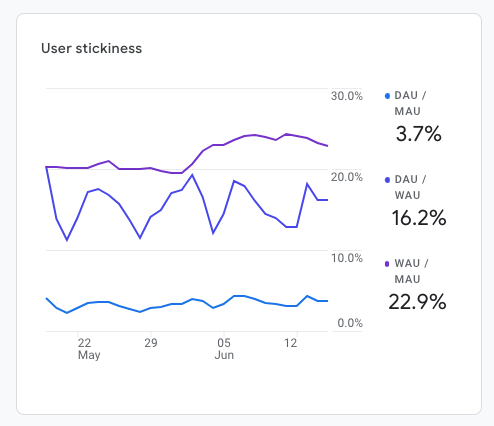
If you don't know what any of these acroynms mean, this graph is useless. But if you're familiar with common metrics for how app audiences are calculated, the graph can be understood as a measure of audience retention:
- DAU = daily active users, aka your audience, that visit every day
- WAU = weekly active users, your audience that pops in to see what's new each week
- MAU = monthly active users, the audience that likes you enough but isn't ready to commit to more than a monthly visit yet
The user stickiness graph calculates and compares these audiences. But they're still extremely confusing (for me, anyways), unless you look at them in the context of a larger story:
- A 3.7% DAU/MAU rate means that only about 4% of your audience in the past month returned daily. The other 96% pop in every now and then, but we definitely want to see them visit more often, especially if you're publishing daily.
- A 22.9% WAU/MAU means that just under a quarter of your audience visits at least weekly. I believe daily active users are also doubled up as weekly active users, so the percentage of visitors who visit weekly but not daily sits around 92%.
Look for trends like the one in the above graph: the purple line at the top is WAU/MAU, and it rises halfway through the month. This means that more users are returning weekly in the second half of the period than the first. If the percentages of DAU/MAU go up while the number of monthly average users remains static, then you're doing a better job of encouraging readers to visit more frequently.
For all except daily publishers, understanding the finite number of weekly and monthly active users over time is just the beginning. For the most active publishers who are trying to build audience readership habits, understanding both the finite active users and the percentage of users visiting more frequently is crucial to understanding how audiences consume your content over time.
Want hands-on help with setting up GA4 from the person who wrote this article? You'll be comfortable with GA4 in 4 weeks and ready to report on content analytics for the shift from Universal Analytics in 2023.
The big picture: Engagement is at the center of a content analytics framework
Engagement is only one part of the big analytics picture in digital content measurement strategies. In the content analytics framework I've used for the past seven years, it falls squarely in the middle:
- Visibility: Are people seeing the content (dependent on algorithms, usually) in your preferred channels?
- Acquisition: What channels and methods actually bring users to visit your content?
- Engagement: Do people care enough to read and spend time with the content
- Conversion: Do people care enough to subscribe and pay for the content?
Understanding the interplay among these metrics, especially including on-site engagement metrics like the ones above, will help you create more content that converts users to active audiences. Using this model, you can map which content produces more engaging results, without using weird individual user surveillance or expensive predictive analytics.
Advanced measurement strategies will map the above engagement metrics to conversions, and then to business results. When the WAU/MAU rates rise, do you sell more subscriptions or generate more leads? Do readers who scroll more often become newsletter subscribers? Understanding these metrics will make your content creation less of a shot in the dark and more of a defined path to audience growth.
Hand-picked related content