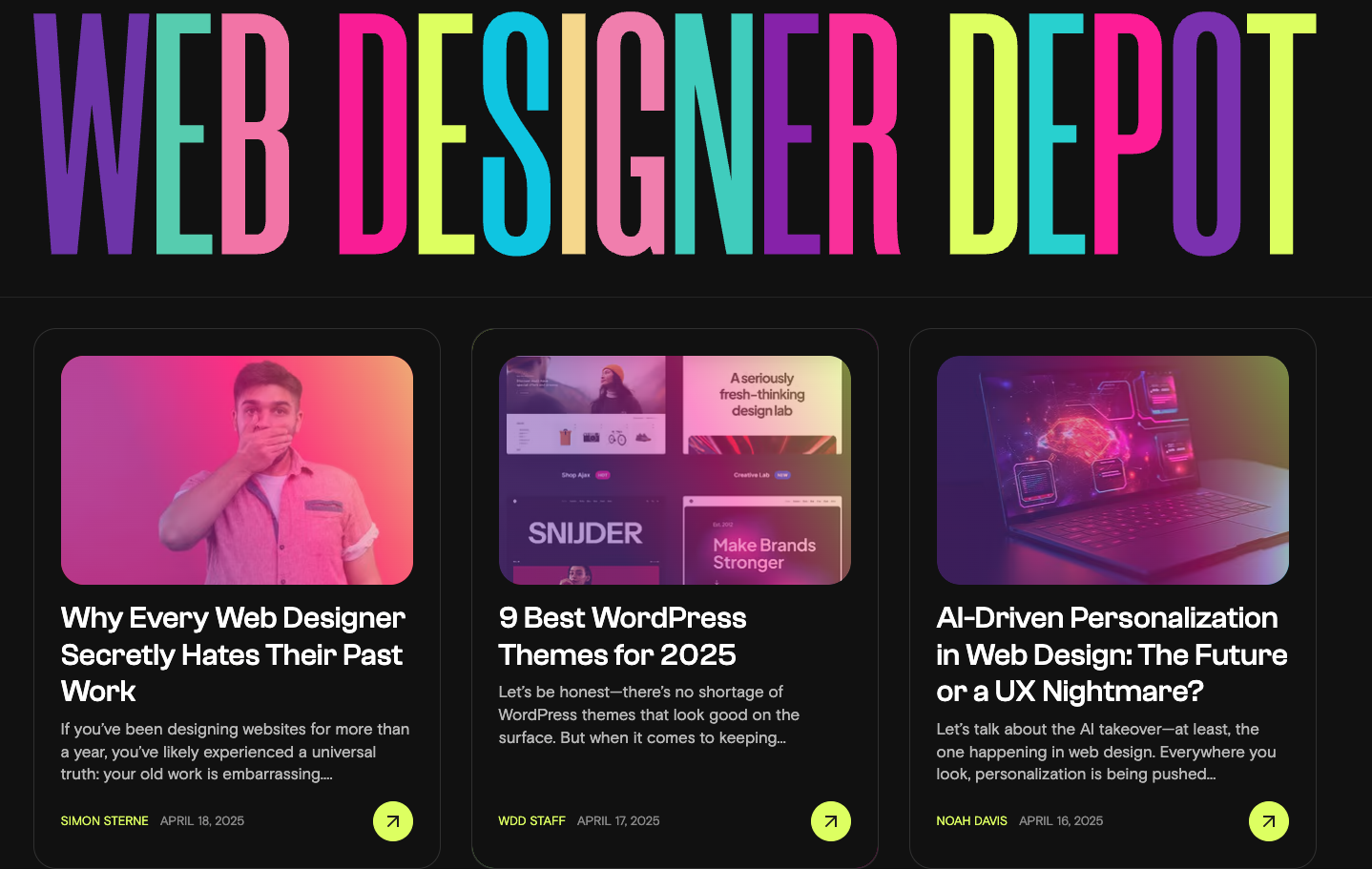Welcome to the sole tradition in The Content Technologist newsletter: The annual tech stack issue. Check out tech stacks from 2019, 2020, 2021, 2022, and 2023.
Now that The Content Technologist is once again a solo operation, I've shuffled my priorities and stripped back to the basics. In many ways, 2024 has been quite similar to 2019: I have fewer clients, I'm not coordinating people, and I'm alone with a laptop more often than not.
I am fine with this arrangement! This year is about reestablishing ground cover, not exceptional growth. And I am returning to the original intent of the consultancy: to review, recommend, and implement new software. I have time to explore new tools, and I'm once again excited about what I'm seeing. All that buzz about the Creator Economy has blossomed into a nice little ecosystem of creative technologies for businesses of all sizes. After a few years of automation sameness and that one year of AI splooge, I'm observing much more function and creativity across content technology.

The software landscape is hardly perfect. Many tools for indie creators are too focused on marketing automation—rather than content quality—as the sole driver of success. Many lean heavily on pep rally evangelical capitalism rather than providing the resources to develop quality products. And far too many software companies have brilliant content marketing teams but poor product design.
Regardless I'm mostly excited about the future of content tools. The current mainstream disillusionment with AI is, I think, an appropriate response to half-baked technology with limited use cases mostly designed for the wealthy. I know that AI isn't disappearing because I've been working with it for more than ten years and writing about it for five.
On affiliates, partnerships, and sustainability
When I first started, I clung to the idea that "any affiliate links will make me an overly partial reviewer." And sure: I suspect most review websites are designed to maximize affiliate revenue, rather than to provide the highest quality reviews to their audience.
I'm not in that game. I'm in the game of "oh hey if you're going to click anyway, I'll take the money because I need to eat and it helps fund a newsletter."
Now that The Content Technologist has established a point of view and brand associated with good editorial judgment, I'm happy to partner with software that ultimately aligns with our stated purpose: to be a resource for content professionals—the broad net of professions paid to care about the craft of digital content and the quality of information that software can assist and provide. (You can read the editorial, ethics, and affiliate policy here.)
I'm a lousy, reluctant capitalist for the same reason I'm a subpar actress: I can never fully commit to the bit. Truthfully, I don't want to sell on behalf of anyone, even myself.
But it's become evident that I need to create a more sustainable foundation for this publication for the years when client work is slow, while participating in networks that help good creators and publishers build businesses online while not becoming spammy and terrible. If I can keep this newsletter business running in the background with more affiliate revenue to support the effort, I'm willing to explore it. So! More on that next week.
For now... let's get down to the 2024 tech stack, arranged by Approach pillars:
Legend:
An asterisk (*) indicates a new addition in 2024.
A dagger (†) indicates an affiliate partner, meaning that I may receive a percentage of referral income if you use my link to sign up. Affiliate income keeps this weekly publication free to read, so please, use the links!
Bolded links are my essentials.
The Content Technologist's 2024 "Reluctant Capitalist" Tool Stack
Because if you can't beat 'em, DIY.
Strategy
- Flowmapp - Still the best sitemapping and user flow visualization tool in my toolbox. Flowmapp is an excellent example of a focused functionality and purpose that can be used to achieve and communicate best-in-class results. Read the review.
- Figma† - The biggest little interface design software that could is still independent (thank goodness because Adobe is the worst). Read the review.
- Mangools† - Still the best keyword research software for my money, any time or anywhere. Read the review.
- Screaming Frog - The SEO expert's calling card: A ScreamingFrog crawl. Read the review.
- FormulaBot - My new keyword research assistant AI tool! FormulaBot helps me chat directly with my spreadsheets and organize my data.
- Excel - I just can't quit you. You make my numbers purty.
- Raindrop.io - An absolutely brilliant bookmarks manager
Back pocket tools for projects and strategic research
Depending on the client project, these tools go in and out of rotation in my research stack.
- MarketMuse† - I'm watching their developments closely, as they seem to be the best suited content research tool for the generative AI era. Read the review.
- SparkToro† - The newest version of SparkToro is better than the last. It's a nice-to-have. Read the review.
- ChatGPT - I'd be lying if I said I weren't using ChatGPT to 1.) help me make the most basic code edits and 2.) understand the baseline of internet knowledge about a certain topic.
- Brand24† - My favorite media measurement software comes in handy when I'm working with clients on brand awareness projects. Read the review.
Administration
- Clay*† - I've finally caved into using Clay for a sorta CRM/address book to manage all my people, whether they are personal or professional contacts. Clay connects email, phone, and LinkedIn DMs, so I can keep all professional conversations in one place... all while finally getting my friends' birthdays on the calendar since I've yet to recover from leaning on Facebook for an embarrassingly long time.
- Bonsai† - If there's an MVP of my independent consulting business, it's Bonsai. While Clay keeps my contacts and notes in order, Bonsai keeps the contracts, documentation, proposals, time tracking, and invoices all in one place. It's grown significantly since I joined in 2019, and it's expanded in a thoughtful way, rather than the half-baked "we gotta add new stuff" from most tools. The only feature I don't use is banking (mostly because I am not savvy enough to trust any internet banks). Read the review.
- Airtable† - Although I can't tell you exactly what Airtable does for my business besides hold a record of every piece of software I've ever researched, I know that because I have been saving data in Airtable, I can build that data into something more meaningful down the line. Read the review.
- OnePassword - If you run a business where wherein you subscribe to nearly every software free trial you encounter, you need a password manager. This is mine.
- Cloudflare* - Cloudflare provides DNS management, domain hosting, analytics, and CDN for mine and my partners' assorted websites (except for The Content Technologist).
- Iubenda† - Privacy and compliance are critical! I use Iubenda (badly) and will be leaning on it more in the very near future. Read the review.
- Quickbooks† - Because it's what my accountant uses.
Production
Software:
- Craft docs - My entire brain is in Craft docs most days. I draft most every piece of writing in Craft Docs, along with occasional notes. Read the review.
- Google Docs - Almost all client docs run through Google. Almost my whole life runs through Google.
- Descript† - Script-based video editing and transcription I can't live without. Its AI features are very good (and also far from perfect), and it helps me manage recording video and audio without an audio engineer. It primarily enables a writer's take on video editing that is unique to the AI era, and it's essential to my process. Read the review.
- Typeform† - Still the best-looking forms online (but more recently running into some tough competition). Read the review.
- BEE Pro† - Still the best looking ESP-agnostic HTML email builder. My Bee Pro emails are beauuuuutiful. Read the review.
Hardware:
I love my barebones homemade video studio, which consists of
- Elgato Facecam - Sometimes, I still use my “professional” camera, although it’s been buggy lately.
- Shure MV7 - Still a great microphone for when you need to sound more crisp, clear, and professional.
- Lights by LumeCube*
- A green screen I purchased on sale from GameStop, which, because of its cheapness, requires a jury-rigged setup that makes me feel like I'm on an actual set every time I hook it up.*
Distribution
- StreamYard* - Livestreaming remains a weird exercise for someone who'd rather not be in front of a camera, but StreamYard takes the stress out of the process so I can focus on the content. It's the kind of creator economy tool that will probably make super technical people upset that they can't customize more... but the simplicity is the point as far as I'm concerned. (BTW, Let's Build a Website, my primary livestream, will be back in August.)
- Podia*† - A new addition to the tech stack as of this week, Podia is a course hosting platform that focuses on providing creators with a home for their content, along with some necessary marketing features. It's lovely and simple and better in a few days than the four other course content platforms have been in two years.
- Ghost† - I'm a ride-or-die Ghost customer, still the best website and newsletter software for technically inclined creators and independent publications. Read the review.
- Zapier - For all the automations that require a third-party tool.
I am currently ISO a social posting management tool. Do you have recommendations?
Style
- Writer† - Technically, Writer helps with production as well as style. Primarily, I've been using it for recapping long videos, and it identifies critical insights phenomenally well. It's the only generative AI tool I trust with my content. And its style guide features help maintain consistency with brand and boilerplate content. Read the review.
- Canva - Like Writer, Canva is technically a production tool at least half the time. But I would be nowhere without Canva's built-in brand kit, which imports into all my images. I know designers hate it (probably in the same way that video editors might hate Descript or writers hate genAI), but Canva makes basic asset production significantly easier. Read the review.
Measurement
- Google Analytics 4 / Google Search Console / Google Tag Manager / LookerStudio - Google still measures better the all the rest...
- ...although Ghost's in-app analytics for identifying the pages that inspire subscriptions are absolutely fantastic.
That's the tool stack as we enter year six. Maybe it's not "back to the basics" for most folks, but I swear I'm working with fewer tools than I was a year ago.