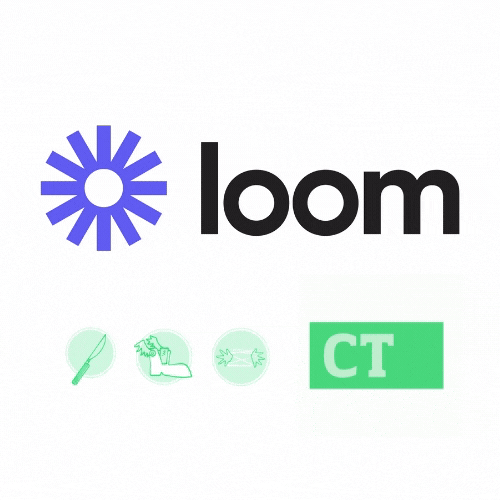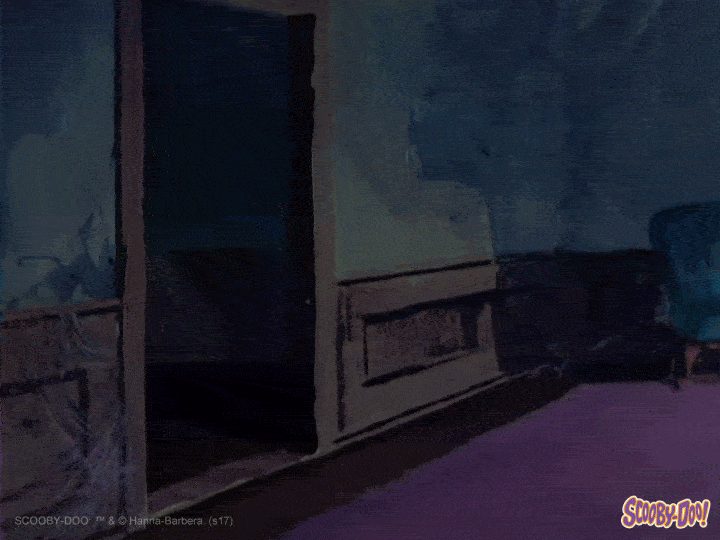The Content Technologist may receive a percentage of affliliate revenue from review links, which helps cover the costs of producing an independent publication. If this review nudged you to seriously consider purchasing this software, we encourage you to click the links on this page.
Choosing content software is a testament to your level of commitment to a medium. Specialists have their preferred software within their form, often the same tool that they learned as a student or at their entry-level media jobs, supported by institutional subscriptions. If you're in podcasting and audio work, you know Pro Tools. In video editing, you're either or Team Adobe Premiere or Team Final Cut Pro (RIP Final Cut 7). In print design, you shifted from Quark to InDesign in the mid-aughts and never looked back.
For decades, companies like Adobe and Avid licensed their highly specialized software to universities and media organizations, encouraging students to conquer a steep learning curve in exchange for deep professional expertise. Spending hours learning software was the aughts-era apprenticeship.
But in the internet content world where everyone's an autodidact, taking the time to master a new Adobe product for every content experiment feels wasteful. Why would a creator bother to learn Oscar-worthy video editing skills if they can just use a phone to drag-and-drop a quick cut in seconds? For many, experimentation in a new medium can outweigh perfectionist expertise if the content holds its own.
Canva is the best example of fast-moving, low-rent content tools, its templates a salve for someone who just wants a quick Insta promotion without the hassle of knowing canvas and frame size.
Descript is like Canva for video and podcasting: a plug-and-play recording and editing tool that can make a DIY experiment look semi-professional.
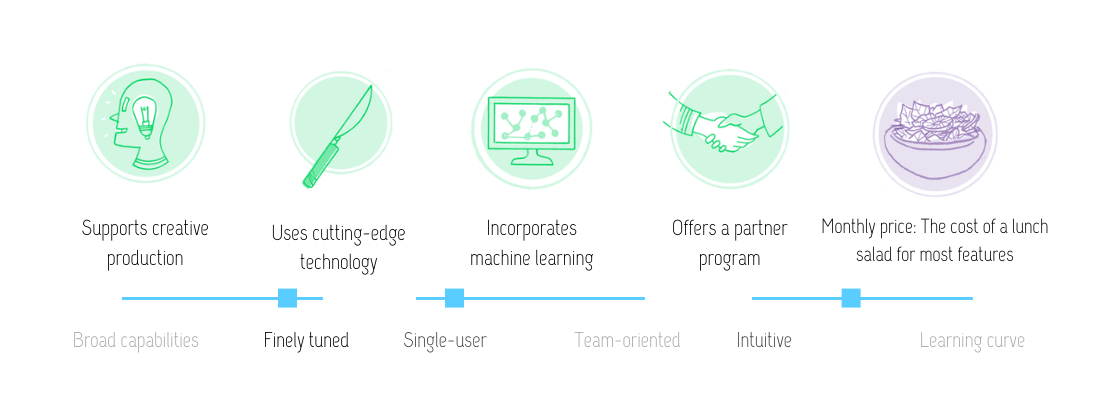
Descript at a glance
Descript's core features simplify desktop audio and video editing, including:
- Drag-and-drop video editing
- Accurate automated transcription
- Automated audio editing
- Screen recording
For experiments in podcasting, social video, course creation, internal training videos, or other audio/video use cases, Descript is an ideal launchpad. The software combines WYSIWYG interfaces with more professional features, so you can tweak video and audio quality if you want, or just rely on the automated editing features.
I've learned Adobe Premiere and Audition, but I don't edit audio or video every single day. Picking professional A/V software up for a one-off project is challenging. You stress over equalization and color balance when all you need to do is put a story together and ship.
Descript, on the other hand, simplifies shape a video input into professional audio or video content. It's never going to be Oscar-worthy, but it'll get you from idea to proof of concept.
Descript operates without excessive menus and tool buttons, so customization options are limited. That's helpful for people like me, who will overprocess audio and video files until I sound like an underwater robot. You can certainly still overprocess assets in Descript, but the automations make it harder to mess up and easier to undo.
Like many audio novices, all my ummms and ahhhs seem to shout loudly when I'm recording audio content, but Descript features an automation that excises those verbalizations automatically. The software's machine learning understands and labels multiple speakers intuitively. The auto-transcription simplifies subtitling video and podcast files for all accessibility levels. At the highest price point, users can automate voice corrections.
Descript is much easier to use than Premiere, but there's not much editing customization. You're not color-correcting or using Star Wars–style wipes in Descript, only organizing and cutting content. As with all things audio and video, quality is extremely dependent on the inputs. If you want to sound or look better in audio and video content, Descript won't change the fact that you should invest in a good microphone and a better-than-default camera.
I recommend Descript for anyone seeking to make a proof-of-concept podcast, video series or course, as well as independent content professionals working without a producer or editor. You'll feel the limitations of the tool eventually, but by that point, here's hoping you'll be on your way to finding your own editorial professional support team.
Hand-picked related content