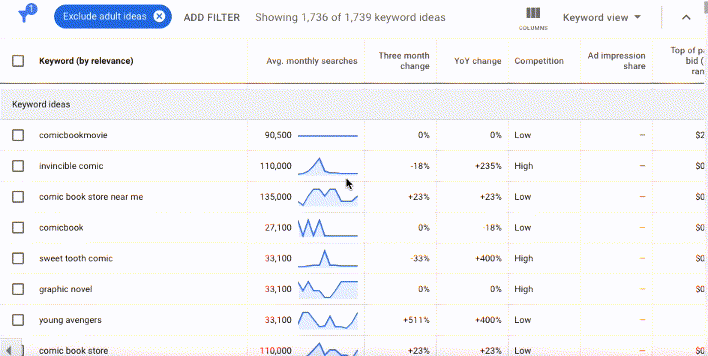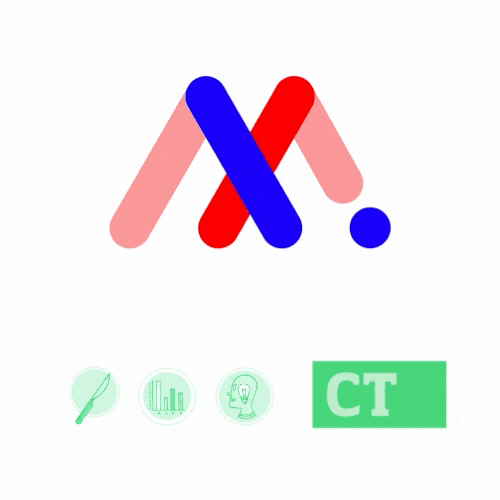A version of this post originally appeared in the August 27, 2020 issue of with the email subject line "The tools I trust to mind my business" and an essay about my 2020 tech stack.
Have you ever had this digital conversation?
CONTENT STRATEGIST: Hey, you know the Featured Feature page? Can you maybe center the H2 in the second section submodule? I think it might be more impactful centered.
FRONT-END DEV: The one that says “About This Feature”?
CONTENT STRATEGIST: No, that one’s on the Feature Introduction page, not the Featured Feature page. [drop in URL] The second one down from the top left side. The one that reads “Why this feature is the bestest.” That one. I’m thinking we could also change the words to “Why this feature is the funnest” but I want to see how it looks.
Describing the location of content on a webpage has long been a part of web content life. (Admittedly, the above example is a bit ridiculous, but I’ve described feedback that way, and I’m willing to bet you have too.)
We use spreadsheets and emails for QA describing the location of our feedback, in addition to providing the feedback itself. Designers spend half the time trying to decipher what a stakeholder is talking about before even making the change to the text.
I have often wished for a tool where I could just write my comments on a website, the way I can just write design feedback on a piece of paper. And finally, all these years later, we have a solid tool that lets users pin content feedback to any live website: Markup.io.
Markup.io at a glance
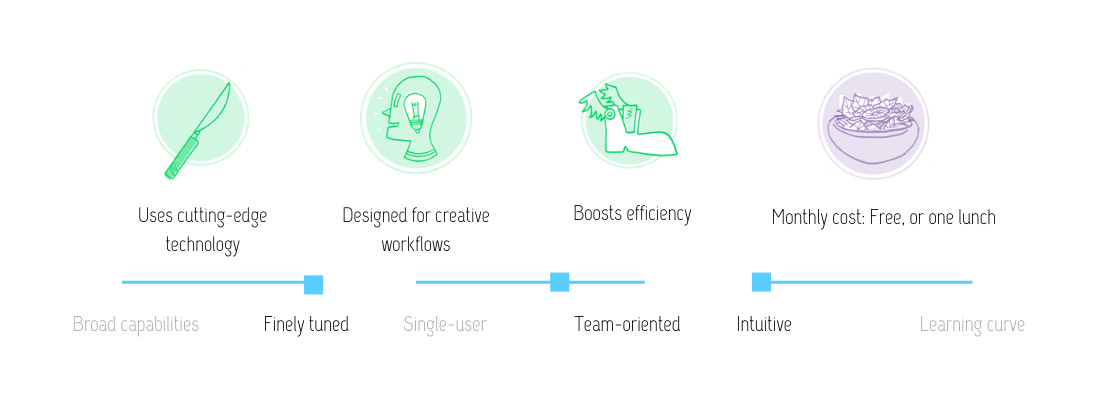
Markup.io is a collaborative visual feedback tool created by designers to simplify feedback processes, owned by interactive content company Ceros (reviewed here). Markup users can enter in any project URL or upload an image and receive pinned feedback in real time.
The pinned feedback commenting system is similar to those in Figma, XD, and InVision, with teammate tagging and comment response. Markup.io also features:
- Options to leave feedback on desktop, tablet and mobile versions of the website (without leaving the desktop browser)
- Toggle from commenting mode to browsing mode while leaving feedback, so you can cover all pages on a website at once.
- Publicly sharable links of feedback so that an entire team can view and respond to feedback on a certain image or website (I’ve made a few self-deprecating comments on my own website here if you want a preview of how Markup works)
- Replies and resolution for all comments
- Live updates for websites — so if a change has been made, it will appear in each project upon reload
Released in April 2020, Markup.io is currently free and usable for any live website (including dev sites) and uploaded images. Its website promises integrations with third-party tools in the near future, along with more project management features. (I also very much dig their simple but explanatory website.)
Many tools are entering the live website feedback/commenting space, including some similarly named, but Markup.io certainly has made the biggest splash since its launch, especially in our sudden transition to remote work.
I would recommend Markup.io for designers, content strategists, and developers having challenges communicating visual website feedback, especially among multiple teams.
I’d also suggest it to content strategists or agencies for their new business processes — with Markup.io you can comment in directly and clearly what you would change about a website without alerting the current creators or stepping on any toes.
Want more reviews like this in your inbox?
Hand-picked related content