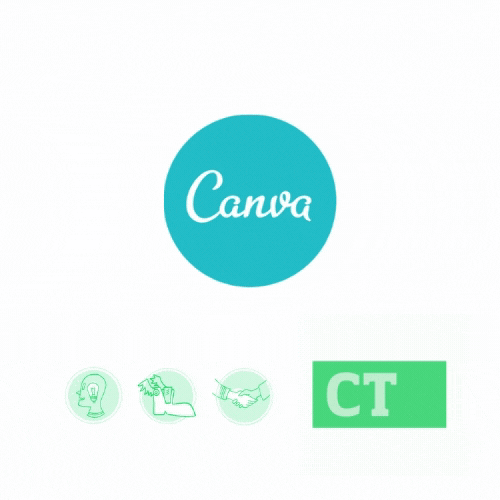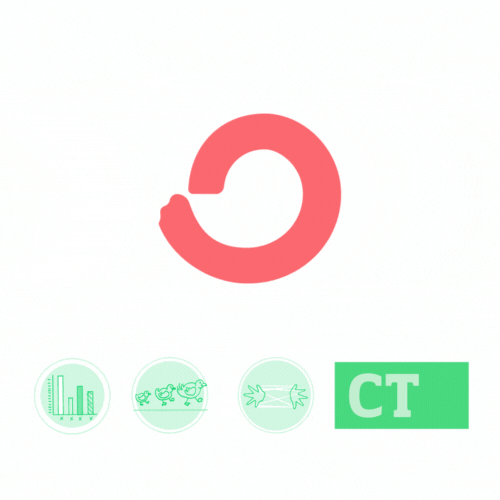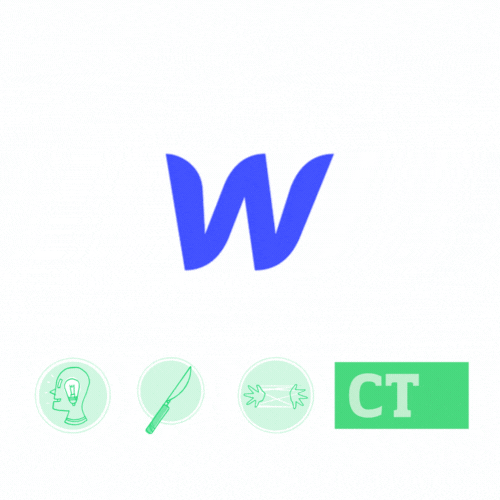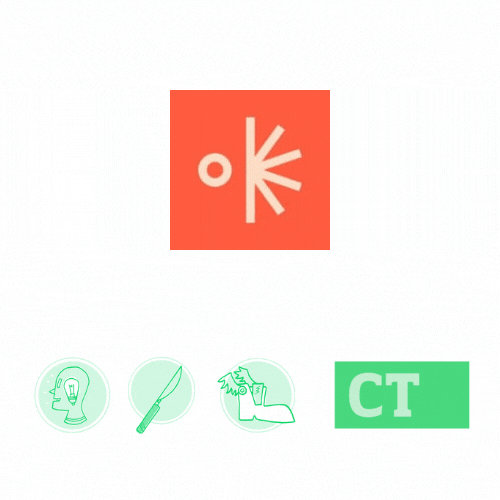This review originally was published on September 30, 2021, with the email subject line CT No. 96: "Does Peacock serve everyone Party Monster or is it just me?" alongside reviews of the streaming services Disney+, Peacock and Discovery+.
Although I consider myself a content designer, I'm not even close to a graphic designer. Color, proportion and just visuals are not my strong suit; I'm more of a paragraphs and occasional flowcharts person. My Photoshop skills are dwindling, and it's been years since I've even tried at Illustrator.
But my chosen medium, the web, is primarily visual, which means I need to create mockups and graphics to make my content more impactful. For most of my work, Canva comes in handy; its selection of clip art elements and easily templated images let me make visuals quickly, without much design skill.
Canva has limitations, and its aesthetics and templates are not appropriate for every project. In my experience, graphic designers hate Canva because it's far too simplistic. They'd prefer Adobe, but those toolkits are far too expensive and too complex for individual dabblers like me to handle.
With Projector, professional designers and quick-turn creators can find a middle ground.
Projector at a glance
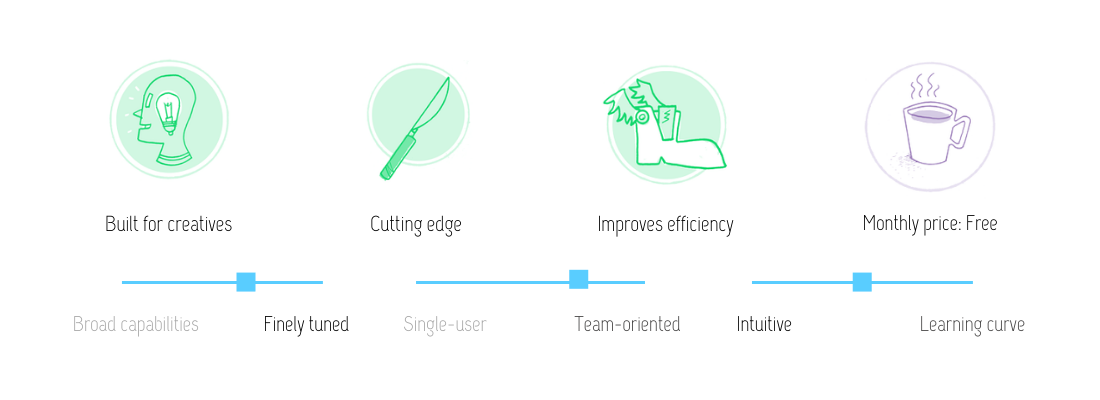
Like Canva, Projector offers a limited set of templates and tools to create images for social media, presentations, web graphics and other impermanent visuals. Its core difference is the interface: Projector feels more like Figma, closer to an internet professional's work style in 2021.
In a shift from the 20th century's concept of graphic design programs, Projector seems to forego Photoshop's core concept of layers entirely. Instead, Projector's interface focuses on scenes. Videos and gifs are built like stop motion animation in the left-hand menu. Right-hand menus control fonts, colors, proportions, grids. Like Figma, working in this interface has a significant learning curve, but once you learn it, it feels natural. For me, it's far easier to navigate than a heavy app like Photoshop.
Projector's design examples and capabilities represent the aesthetics of the internet today: the psychedelic gradients, highly stylized fonts and word-art transformations of contemporary digital design. Projector wants to be the opposite of sparse, clean, solo design: collaborative, fluid, maximalist, almost writhing. These are highly mobile, with gifs, videos and stories as the end project; even though print templates are an option, these graphics are designed to be miles away from CMYK.
Projector offers:
- Templates by platform, including TikTok, Snapchat and LinkedIn graphics
- Remarkably fast drag and drop uploads
- Easy-ish video and gif construction for mobile stories
- Simple in-app sharing for remote teams (i.e., you don't need to jump on a zoom call just to share a design)
Although the platform creates mobile images easily, it doesn't work well yet on my phone, but it's unlikely I'd ever try to create professional images on mobile if I have access to a laptop. Options are still fairly limited within Projector's desktop interface; you can save fonts but not colors. Saving elements in a pattern library for repeated use (like Figma) is not yet an option. Nevertheless, I created the streaming service review graphics fairly easily, without too many challenges.
Whether it remains independent, is purchased by Figma, finds its audience, or flops, Projector feels like the future. Projector is like browsing a professional art supply store with your whole team, while Canva feels more like a Michaels. Even though it's not yet fully featured, Projector is a good app for those looking for the next web-based brand and creator graphic design program.
And oh yeah: As of right now, it's free to use.
Hand-picked related content