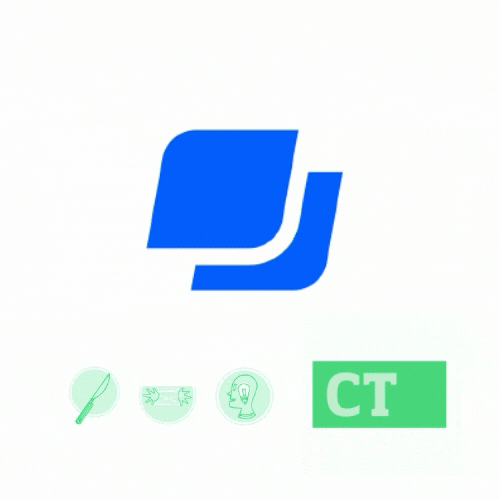This review originally appeared in the August 15, 2019 issue with the email subject line "A Season for Being Extra" and an essay on astrology memes and algorithms.
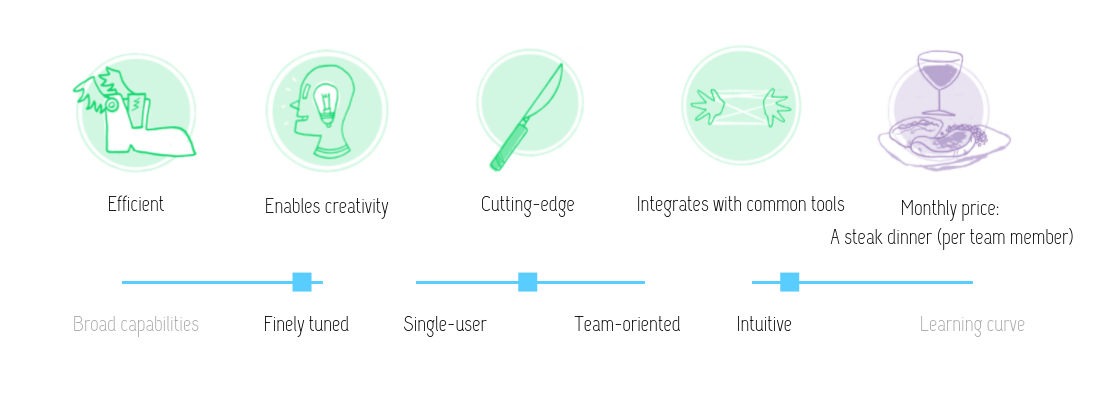
Perfect for implementing customized training videos or adding some information-gathering following a more polished marketing video, VidGrid is mind-numbingly easy to use. Blue chip clients are using it for enterprise-level training, but they also offer a very affordable individual video hosting and editing plan. Videos can be embedded into several platforms or can be accessed on VidGrid.
The interactivity and the UI are basic. Good basic, in that you can add an interactive element to a video! Bad basic in that design and customization is limited. The interactive elements are functional, but they’re not some fire-breathing dragon that flies in with a whooshing sound. All of VidGrid’s tools are utilitarian.
You can create choose-your-own adventure-style videos with quiz questions if you have the time and patience. Recorded screen shares are available for creating instructional videos. Or, hook up Calendly and a Zoom connect and create a little lead gen widget in 15 minutes, like I did. Click here or on the gif below (which flashes imperfectly because it’s an WYSIWYG automation!) to use my VidGrid experiment.

(Please note: This video was created at the amazing Soona.co before I’d ever heard of Vidgrid. In the future I would script it to include more interactive elements and ensure the first five seconds held on one shot for the gif preview… but I’m just experimenting here.)
VidGrid is recommended for individuals and teams that have a clear strategy for interactive marketing video or training applications. It has pricing for educators as well. You could easily create your own online course with VidGrid. Some notes:
- The UI is idiot-proof almost to a fault, so users of pro video editing tools like Adobe Premiere and Final Cut will probably fume at its simplicity.
- Your videos have to be hosted on VidGrid to use the interactive technology. You can’t add one of these videos to YouTube, but you can embed on your own website. (I have to check in about the SEO readability, but I’m guessing it works just like any other video.)
- Users can comment on videos as they watch, which is pretty rad.
- There are some other buggy/usability issues. New tabs open a lot. The auto-save doesn’t work for every element of the video. Tiny things. They’ll get better.
I don’t see a lot of use for VidGrid in the B2C space outside of service-based businesses. The tool would be great for creators who enjoy getting scrappy and trying new things, or for larger teams that want customized training. The software is as individualized or as team-oriented as you want the tool to be.