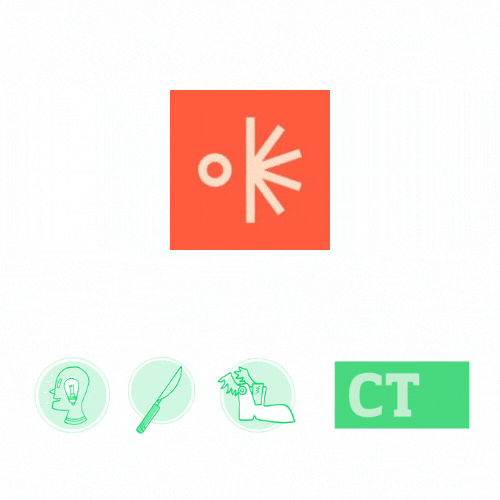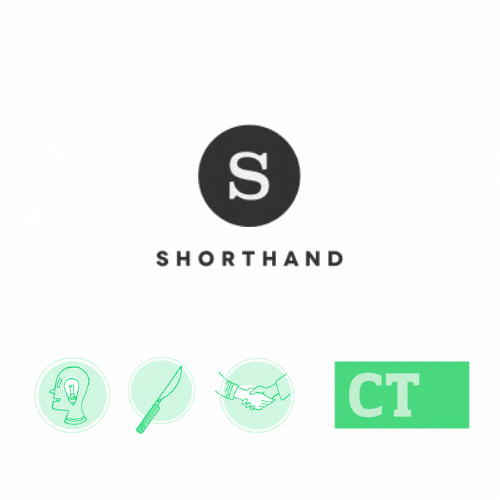This review originally was published on January 14, 2021, with the email subject line CT No. 98: "DAOs, Web3 and 14 bosses," alongside an essay about democracy and decentralization (paid members).
Finding high-quality design-focused feature content tools builders feel like a bait-and-switch: The software creates beautiful designs but requires too much code, is Photoshop-level complex, or requires lots of extra planning to adapt to different device sizes. Content teams run into output limits, or the designs just don't look the way they were initially planned.
Shorthand, an Australia-based visual content builder, alleviates the pain points found in many of the first-wave of interactive content builders like Ceros and Exco. Shorthand is a WYSIWYG content tool that builds image- and video-rich feature content online without the ongoing need of a developer... or even a designer.
Shorthand at a glance
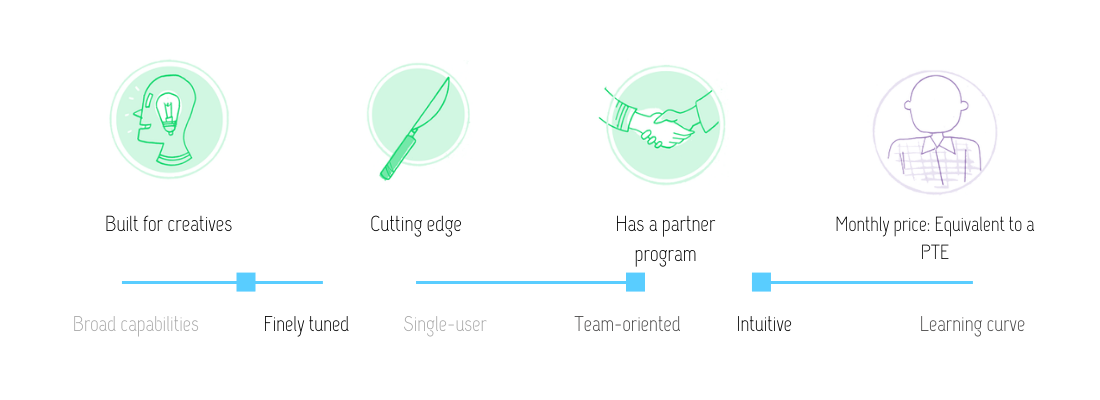
Like its earlier competitors, Shorthand provides a no-code workaround for designers and editors looking to create magazine-style features on the web. Shorthand's features include:
- SEO-friendly content, with customizable metadata
- Adaptive content formats for most screens sizes
- Option to include header navigation
- Custom themes and white-label branding
- Custom domain support (or hosted on a shorthand subdomain)
- Relatively fast loading of complex content, depending on hosting
- Addition of CSS or JavaScript if desired
While not fully responsive, Shorthand's content is adaptive to different screen sizes, so there's no need to create separate mobile and desktop versions. It's like a lite, highly visual site builder, a Squarespace for users who want more customization, more often.
Most importantly, Shorthand is incredibly easy to use. If all your content assets are ready to go, a less experienced designer could create high-quality features in a day or two.
Like other similar tools, Shorthand is not cheap, so it's best for teams that have a significant content budget and will create many features with the tool yearly. Its pricing structure is also fairly confusing, with many add-ons and , so you'll want to scope out your needs with your sales rep very clearly to ensure your needs are covered by your package.
I recommend Shorthand for agencies, content marketers and digital publishers with limited development support looking to move away from PDFs and level up their website content. If that's not you, well, they still have a free trial and a fantastic newsletter.
Hand-picked related content