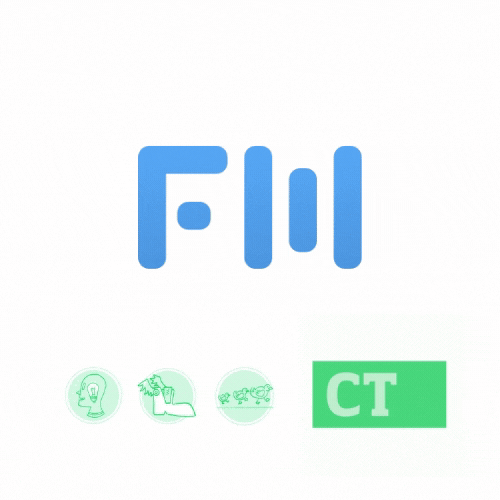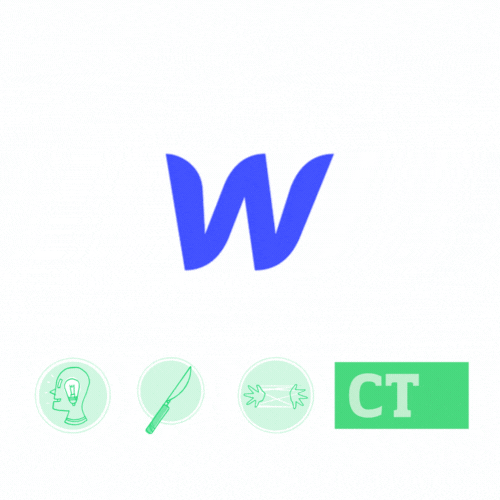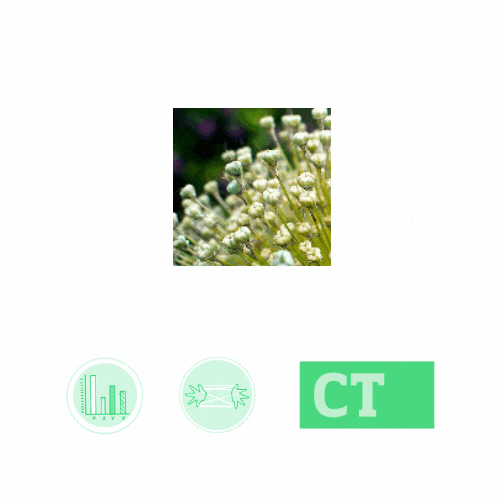WordPress is a fact of the internet, a fact of our lives, but thankfully not the only good self-hosted CMS anymore. I work with WordPress less and less frequently; many recent WordPress sites are Squarespace-style WYSIWYG page-builders, and those are generally not my jam.
However, WordPress is still a great option for many businesses, particularly if your legacy website has always been hosted with WordPress and your team already knows how to use it.
The advantage and disadvantage of WordPress has always been its open-source plugins. Anyone can create plugins, and plenty have built businesses from them. Plugins provide customized support for different business models and website features; they can also weigh a site down immensely, fall into disrepair, and break your website entirely.
I've never reviewed WordPress plugins before, and likely never will again. But this week I helped my small business client launch a redesigned website, and a WordPress plugin made the process much smoother than it could have been. I wish that more CMS and back-end management systems had a similar function to this, the greatest WordPress plugin: Redirection.
Redirection at a glance
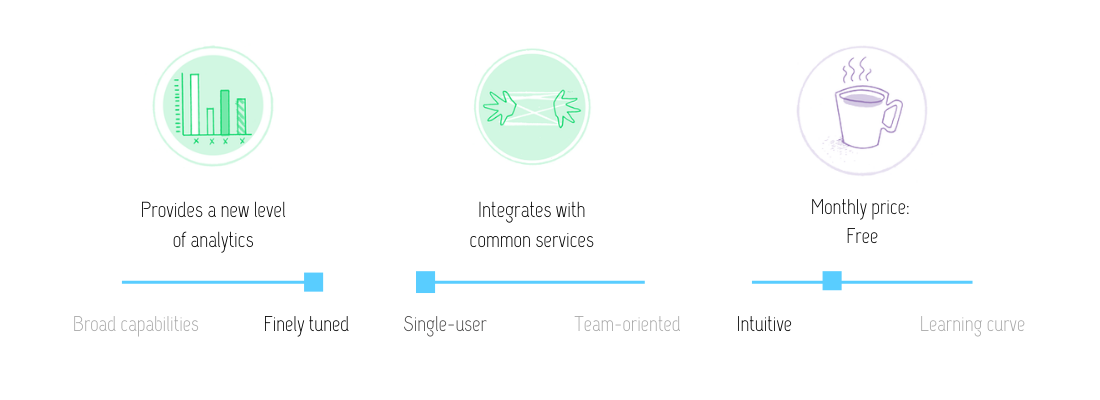
Redirection is a WordPress plugin that manages bulk redirects. Redirects are massively important for maintaining SEO authority, since they inform search engines of changes to URLs and ensure crawlers and visitors are finding the same type of content as before... just at a different address.
In website migrations on any platform, one of the major SEO steps is to create a redirect map, which for large websites can take quite some time. The redirect map serves as a forwarding address from your old URLs to the new ones. In many cases when content is consolidated or reorganized, the redirect map keeps topic similarity in line.
Without a redirect map, everything breaks: every backlink a website ever acquired, every record of a website in a search engine, all of it. Search engines have to start assessing the site from scratch, building up brand equity all over again, a process that can take years. Search engines don't like 404 errors; long chains of redirects aren't great either.
Another tricky thing about redirect maps: they often have to be entered one by one into a content management system or website back-end. For a website with hundreds of pages, that's time consuming! A talented SEO specialist can create a server-level bulk redirect file, but those only work in certain situations and can seriously fuck up a website if implemented incorrectly.
The Redirection WP plugin makes creating and monitoring large amounts of URL changes easy. The plugin enables SEO or content managers to upload a large spreadsheet of old URLs and their new addresses, then manage how those redirects are firing in real time. It's also a light plugin, so doesn't weigh down WordPress resources the way many other plugins do. It's been kept consistently up-to-date from a sole proprietor for years, so it's at a minimal risk of suddenly going dead or being unsupported. (I did tip the plugin's creator, though, after my experience this week. Keep it going, Redirection!)
"But can't you just monitor that with an on-page crawler like Screaming Frog?" you might ask. Yes, but those only monitor errors on your actual website itself, and only when you use the tool to manually crawl the site. They don't monitor offsite broken links—links from another source that direct your users to a page that no longer exists.
The most common SEO plugin, Yoast—with which I have a tolerate-hate relationship—handles some redirects but does not monitor them particularly well. Yoast is great for setting titles and meta descriptions, but not ideal for the more technical aspects of SEO like Schema markup and redirects.
How redirection kept me on-task in a complex website launch
My client had about 10 years of SEO authority and equity they wanted to preserve, while significantly reducing the number of pages on their website. Every backlink that they've ever acquired, every directory or search engine they've ever appeared in, those URLs are all catalogued somewhere and are all still pointed to the domain.
The Redirection plugin's 404 monitoring tool displays every link to the domain that currently shows a 404 error—including, for my client, links that were redirected one or two redesigns ago. These super old links still have value, still signal intent that they want to find similar content on the new site, and just be directed to where it lives now. The 404 monitoring enables an SEO-focused user to quickly add a redirect from a broken page to a new page.
Redirection's realtime 404 and 301 monitoring accelerates the process of locating and correcting broken links. When I effed up a redirect and made a giant redirect loop that resulted in a site error, I was able to fix it in about one minute, instead of freaking out and spending an hour on the diagnostic.
I wish more website back-ends and CMS services had realtime 404 monitoring from offsite links. Knowing that links can be fixed quickly sucks the stress out of SEO-focused website launches and makes for a better user experience across the board. And a plugin like Redirection makes it easy for an SEO expert to make bulk redirect changes without risking breaking the site with a server-level file.
If you have WordPress, install Redirection, and check out your 404 and 301 logs once in a while. You'll be happy you fixed all the broken old links and redirected them to your new, pretty ones, improving SEO and UX in one fell swoop.
Hand-picked related content