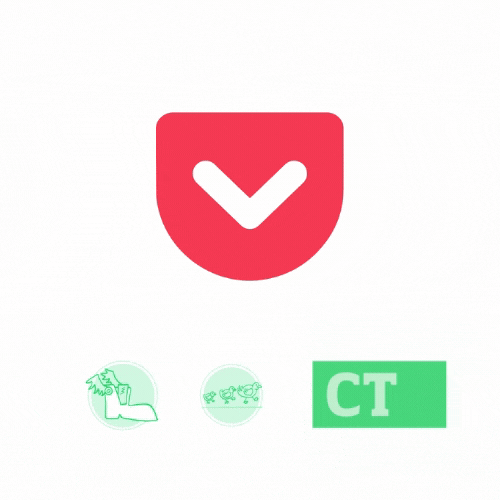This post originally appeared in the August 13, 2020 issue with the email subject line "How to measure content performance without KPIs" and an essay about why content deserves better than KPIs.
On my break I resolved to figure out a better system for saving links among the crush of content. I’ve always taken some pride in my ability to filter easily, to process web information quickly, to find what I’ve been looking for. But in developing the “beat” for this newsletter, I found myself drowned and scanning more often than not.
All this was compounded in June by the immense wealth of anti-racism resources across all the channels, in all the formats, all the time. I wanted to save everything but wound up frustrated much of the time, digging deeply for that thing I’d seen one time on Twitter or Instagram.
I don’t want to be drowned and scanning. I don’t want to be searching. I want to be reading and reacting and thinking and citing. I needed a new system.
Mozilla’s Pocket is one of the most popular save-links-for-later tools for a reason: The app integrates well with pretty much everything, and the reading experience is pleasant. Whether you want to save a tweet or a longread, Pocket’s got you covered.
Pocket at a glance
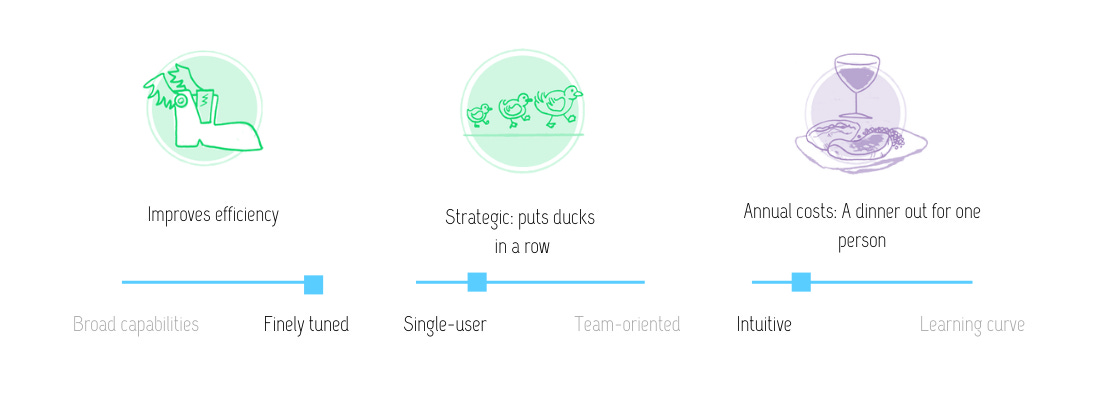
Pocket requires a few installs to work correctly: an app here, a browser extension or two, some setup on my iPhone so that it’s actually possible to bypass the “save to reading list” Safari default. I trust Mozilla enough not to sell my data, so I’m not uncomfortable building all the connections under a single log-in.
Like any other good software, once you get the hang of saving to Pocket, it works extremely well. It strips all the ad units and pop-ups out of everything so you can read content on a phone without half the screen consumed by ads for SEMRush. (I only ever see ads for SEMRush and I’m already a customer; please stop advertising to me, SEMRush.)
Some great features of Pocket:
- Highlighting! You can highlight within the article, just like on a Kindle or on Medium or whatnot.
- Audio transcription. Have a robotic voice read you an article that you’d rather listen to, if that’s your preferred method of content intake.
- Tagging and organization, a feature I should absolutely use before it gets too late and I’m swimming in my own mess of sources.
- Saving straight from Twitter on your browser. Sometimes you just want to save that one Tweet for later. (Pro tip: Do not overuse this feature for saving funny memes or rants, though, as your bookmarks on Twitter serve that function just fine. Only Pocket the important ones that you may cite later.)
- Saving and viewing videos! I haven’t done this yet, as I have still never quite pivoted to video. Reader, I am also a Reader.
Some other features of Pocket:
- A machine learning–assisted discovery feature, in case you are having trouble finding content on your own.
- Saving and sharing with other friends on Pocket. I am fine with all of the other social networks and if I really want to share something I have other means, but sure, you may want to use this feature.
Pocket is freemium. With the paid version, there are more archiving options, no ads (although the unpaid version has very few), and no limitations on how long content can be saved. Ideally the content can be saved “forever” or at least until I glom onto another system for saving content.
Pocket: it’s no Google Reader (I hope one day Gen Z makes fun of us for idolizing Google Reader), but it’ll do.