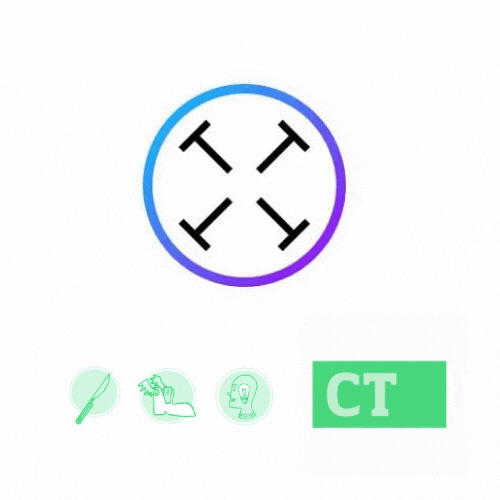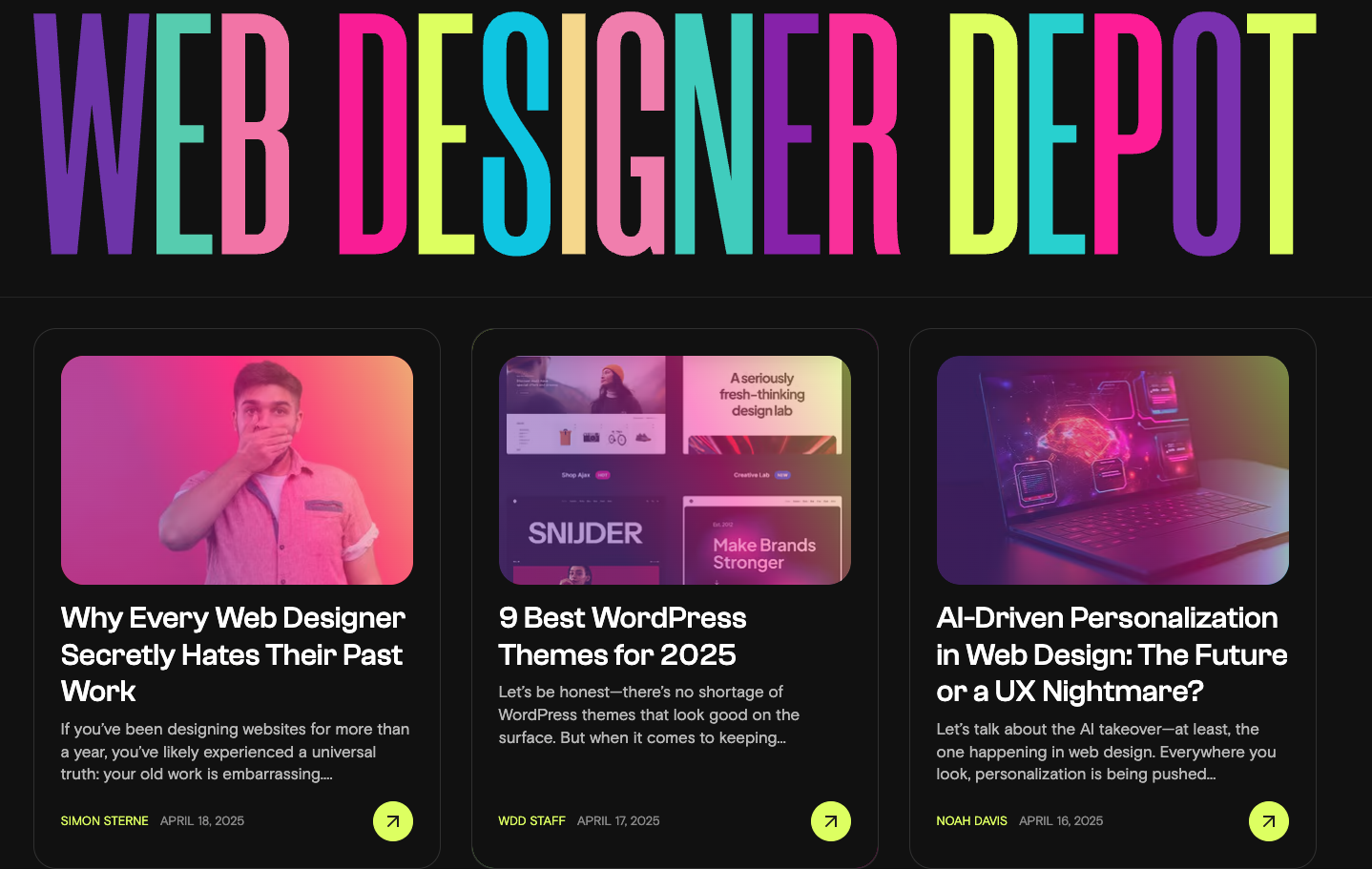This review originally appeared in the November 5, 2020 issue with the email subject line "So long, Substack, and thanks for all the fish" and an essay about the suitability of Ghost over Substack for my newsletter business.
In New York during the early 2000s, available jobs for a college student with an in-progress English degree were:
- Unpaid internships for publishing and media companies
- Low-paying internships for publishing and media companies
- Content digitization
I couldn’t afford to take unpaid internships, and the low-paying internships were great, but they always had a time limit of a summer or a semester or whatnot. The most reliable work — and by far the most lucrative — was found in digitization.
From sophomore to senior year, I metamorphosed physical media archives into digital form at several organizations, cleaning up and clarifying and adding metadata with literally no training whatsoever. But I learned the fine art of scanning books with OCR — or optical character recognition.
When it worked properly, OCR turned books into searchable documents. At the time, I spent my work hours scanning book pages, correcting lowercase o’s to a’s and vice-versa, but if I could get paid and didn’t have to talk to coworkers through my hangover, I was happy. If there are any archivists in this crowd, I’m sure you’re far more familiar with OCR tech and its capabilities.
When I read about TextSniper in this week’s Dense Discovery, I thought: OCR… I haven’t heard that name in years!
TextSniper uses OCR to pull text out of images. That’s it. I don’t actually have that much to say about it, so you received an autobio of an introduction.
TextSniper at a glance
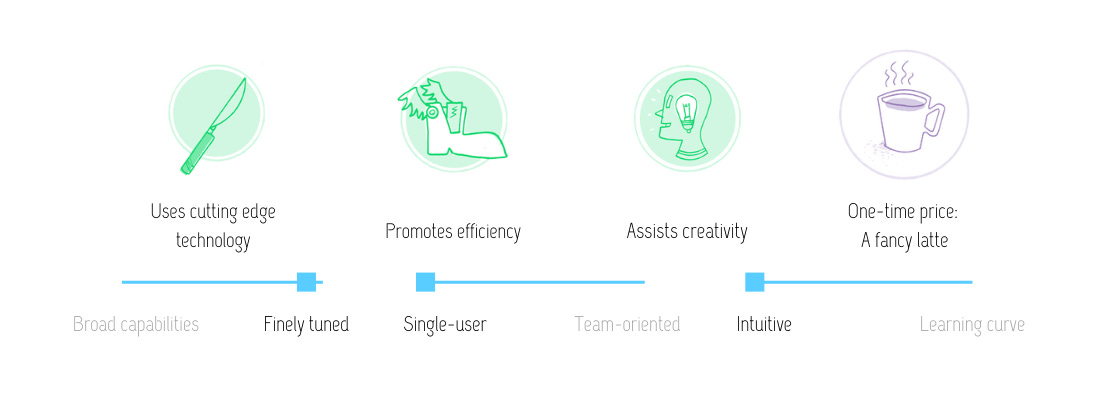
When I tested TextSniper on the graphic above, the tool pulled all the text perfectly from the above graphic — even from the weirdo font, even from the light grey on white.
You can also use TextSniper to capture text in an image, then convert from text to speech.
TextSniper is only for Mac OS. You may need it to scan old PDFs for web content or when a client sends an image with information embedded instead of text content.
It’s a neat little tool, the kind you never know when you’ll need, and it’s $7US. So glad to see OCR is alive and well.