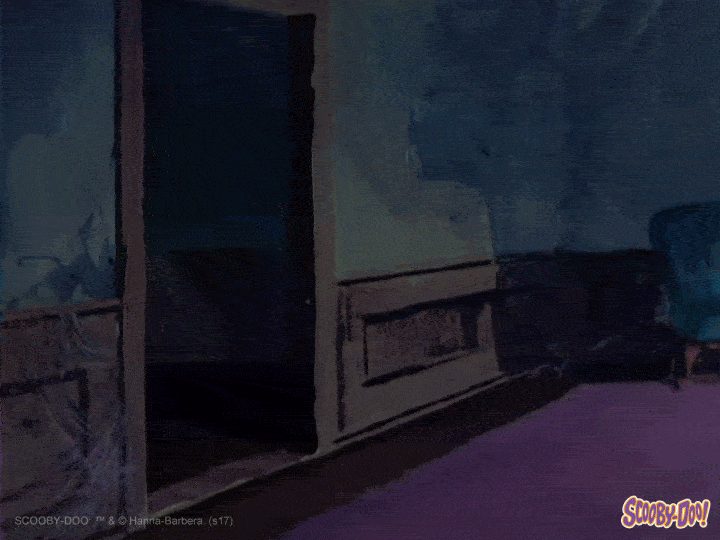In late 2020 I tried Superhuman, which is marketed as software, but more like a business book about productivity with software on top. It did not work for me. I missed emails from potential clients. I didn't want to respond to email the way that worked best in the Superhuman system, which prioritized immediacy over well-considered reading and responses. Switching to Superhuman made my life more stressful, and I believe that software should reduce cognitive load and lessen anxiety.
I returned to Gmail, a system I've been using since college, where I've trained all my tabs and filters to do my bidding. Plenty of people use and enjoy Superhuman. Just not me!
Whether you're looking for a solution to your crowded inbox, seeking a new notes app, or identifying enterprise content operations solutions for an entire company, these rules should help you choose wisely and find more long-term satisfaction with your software investment.
Don't break what already works
Software companies have a stake in making you think that your operations are out of date, that your technology is not up-to-par. In reality, many tools apply a layer of engineering to processes that humans have already figured out just fine.
As much as I hate emailed Word docs and PDF attachments, if they work for your team and everything else is running smoothly, then I don't recommend that you switch. So much in our tech-assisted worlds breaks and challenges us (hello, parents and teachers still struggling with remote learning) that I don't recommend adding new complexities to systems that are working just fine. As we've learned since the social media and streaming explosion of the 2010s, just because technology is new doesn't automatically make it better or necessary for your business to thrive.
But if you're hearing from your team or clients that they'd like to try something new, or if you're curious about different ways of working, or if you're concerned about security, then by all means: try new software!
To avoid getting stuck with an overpriced tool that your team hates, however, I recommend following this process:
Choose software that is determined by your needs
What do you need the software to do? I recommend writing down the basic functions you require from your software. If you're used to using Microsoft Office or Adobe Creative Suite, which cram a bazillion features into every product, you'll probably be surprised to learn how bare bones some software startups can be.
For example, if you're looking for new writing software, you may want to define whether you want a program that supports input in Markdown or one that has Focus mode.
If you're looking for new content operations tools, you may want to consider sharing and collaborative editing capabilities. How does the software support tracked changes and real-time collaboration? Roles? Notifications?
Having a defined list of how you need a tool to work will keep you focused throughout the purchase process. It's like one of those house selection shows: you probably shouldn't buy the house with the swimming pool in the backyard if there aren't enough bathrooms for your family to share comfortably. Focus on the needs, then the nice-to-haves.
Software is only working if it helps you do your job.
I started The Content Technologist to focus on software because I had been on so many teams and worked with so many clients whose IT or executive teams had chosen software for content operations, without ever checking the opinions of the people who used the software daily.
Inclusive business practices incorporate the opinions and experiences of your team members. It's highly likely that your teammates have different expectations of software than you. They're also the ones dealing with errors or slowness or frustrations in their tool stack. In the remote work world, software is the workplace.
Check in. Discuss their needs. Set expectations if necessary. Don't be ageist about your collaborators' abilities to use complex tools.
But don't force everyone to use Microsoft Office for all things if your team will work more happily and effectively with different types of tools. What are your team's needs, and what tools will make their lives better?
If your team dislikes their work experience, down to using overly buggy or unnecessarily clunky software, then they're not likely to stay at the company for long. (I encourage folks who are changing jobs to ask about software stacks as part of the interview process!)
Your needs list should include your team's needs and preferences, especially if they're in the tool more often. If your team has wildly individualized work styles, you may want to look at tools that have many adaptable options rather than a single prescribed method of working.
Avoid future software silos
An opinion not based on business success or content quality: Hearst's websites are better than Condé Nast's. Why? Hearst has a unified CMS and data management system across its websites, while from the start Conde made their magazines compete with each other operationally, so The New Yorker and Vogue are on WordPress, Pitchfork is on a custom Django build, and GQ is on Umbraco or something.
Condé's digital operations and user experiences are a disaster of constant popups and timed out logins. Hearst's? They look contemporary, their ad tech is better incorporated with significantly less cumulative layout shift, and they're consistently functional.
Happy to quibble on this one (and I'd welcome your personal experiences!), but my point is that it's far easier to work within existing systems and workflows at an organization than to build your own department-specific silo off to the side. Err on the side of choosing software that plays well with others. If your CMS doesn't work with your subscription management software, you're going to find challenges down the line.
Try before you buy
Across the board, even the most reputable technology companies have a habit of overpromising and underdelivering. I've been burned by this before, so take heed: Don't just throw down dollars until you've seen the software in action.
Yes, you should always do a demo or trial. Like many things, software sometimes looks great on the website but breaks down in practice. I recommend keeping that sheet of needs and nice-to-haves on you during a demo. If you don't see a functionality demonstrated while working alongside a sales rep, ask about it specifically.
Working with your vendor rep during the demo or trial process will also give you a sense of the type of customer service you're likely to experience from the vendor down the line. If a software doesn't meet your exact needs, a good vendor will tell you whether that tool's feature is on the roadmap and chat through how they incorporate user suggestions.
Trying new software is like dating, except you won't hurt anyone's feelings by rejecting the software. It's a tool, and it's supposed to help you. If it's not for you and your team, be honest and move on.
Switching software requires change management
Software is often marketed as the future of automation, when it requires just as much human input as a not-so-engineered system. Most enterprise software takes between six months and a year to incorporate successfully into workflows. Personal software can take several months to learn before you can call yourself a power user.
Switching content management systems or email service providers also has technical consequences you might not fully understand. Because of spam protections and digital visibility, it's a really bad idea to just switch major software without a plan! (Email especially: don't just switch your email software willy nilly.)
Particularly if you're switching along with a team, I recommend developing a plan for feedback one month, six months and one year after the tool is adopted. Let team members know that there will be time to learn, as well as time to vent.
Don't take their word for it.
With some software, you're essentially hiring a new employee. Don't trust aggregated review sites,* but instead ask the vendor for references of other, similar customers. Don't go with a major enterprise software just because they have market share. Talk to other software users, see what they like, and ask them whether they'd make the same choice again.
I recommend asking references details: what results are they seeing? Does the software work as it was sold to them? What challenges have they had? Unlike hiring a person, there's no labor laws around what you can ask when selecting software. Be specific, thorough and honest.
*Don't trust aggregated review websites for anything, ever.
Hire on service
I choose software vendors based on availability of customer service. If I email or chat the company, do I get a response from a person within a reasonable length of time? If something goes wrong, how quickly will your vendor fix it? If it's a significant software investment, will you have an experienced account manager to help you onboard your team and learn all the new tricks?
I choose software vendors based on availability of customer service. If I email or chat the company, do I get a response from a person within a reasonable length of time? If something goes wrong, how quickly will your vendor fix it? If it's a significant software investment, will you have an experienced account manager to help you onboard your team and learn all the new tricks?
Enterprise software companies have a habit of overengineering everything, to the point where human interaction can be forgotten. With many major companies, complex questions can lead to long afternoons on hold with non-expert help. Newer vendors may have passion but don't always have the experience to fix giant problems quickly.
Particularly for services that are the foundation of your business, make sure to get a sense of service before switching your entire operation to a new vendor. For example, in Superhuman's favor, when I told them I was unhappy with their service, they refunded my subscription fees and basically helped me toggle the Undo button on their product.
Whether you're looking for a new digital notebook, in the market for a new project management system, or looking to upgrade to a more sophisticated content management approach, you can find software options aplenty for every work style. When you spend more time on selection, focused on your needs, you'll likely be more satisfied in the long run.
Hand-picked related content