Hello, and welcome, new subscribers!
It's time to talk style, a phase of The Content Technologist approach that addresses the many dimensions of finesse we can apply to content. To minimize word count, this issue focuses on the textual elements of brand and content style, but one day I'll use this newsletter explore the aspects of visual style: pattern libraries, templates, and visual design.
But today! If you didn't already gather it from reading this newsletter, you'll learn that I am a subpar copy editor and proofreader compared with the pros, all of whom I respect endlessly.
And so, in this issue:
- On style guides, software, and the brand one-pager every team needs
- The Google "leak" and other links of the week

Use your archival content to attract new audiences
Read course outline and preorderA style guide duo to polish your organization's written content
by Deborah Carver
Style guides come in many forms and levels of complexity. Our recommendation keeps the elements brand style in tact while enforcing correctness without a heavy hand.
In our previous style issue, we defined brand style as it applies to content.
For a year in the mid-2000s, I'd sashay into work every day in brightly colored skirts and espadrilles, a rainbow cacaphony of mall cotton, smelling of coffee and cigarettes. After greeting my other 20-something coworkers and reluctantly acknowledging the managers, eventually I'd climb the stairs to settle at my desk, open Microsoft Word, and spend all day copy editing.
Our publishing house produced low-print-run local history books with content culled from volunteer small-town newspaper reporters and amateur historians in the American southeast. Our authors were not there for the check and were just thrilled to see their work in print. That meant the manuscripts arrived with varying levels of quality, and we had no standard editorial processes for anything before the copy editing stage.
Like many startups, our company did not value the complexity of the editorial process in the same way my New York publishing internships had. My employer did not spend money on editing for ideas or fact-checking or line editing.
These future books only received a couple of copy editing passes from our department of three underpaid editors. Primarily, everything had to be spelled correctly and make sense, and if we had a usage question, we'd refer to the Chicago Manual of Style (the original CMS) or the dictionary.
Grammatical correctness versus actual writing style
Our basic copy edits made the books technically readable, but not particularly interesting. We didn't have time to make the books compelling or riveting or any of those buzzwords you see in bestseller blurbs. We didn't have time to ask the authors why they made one decision or another (and, frankly, most of the authors would not have been able to answer).
If we made big changes, sometimes the authors would complain that we moved around too many of their precious words, so we kept the syntax and structure as it was when it came across the transoms. Efficiency sometimes means ignoring known problems. Our department only had to make the manuscripts somewhat error-free, so that customers didn't complain that they'd spent $20 on an error-ridden printout.
Oh, and house style said we didn't use a serial comma, even on the most complex compound sentences. Let that sink in: I'd have to delete perfectly acceptable commas that aided reader understanding in favor of adhering to house style.*
Being somewhat stylish, overachieving, cynical, and pretentious, I wished I could edit the books for actual style, interrogate the prose, manipulate the syntax, massage the chapters, and collaborate with the author.
Instead, I holed up in an attic office hastily remedying the errors of an author who managed to spell the word the word "tomato" about eight different ways in a single 30,000-word manuscript, and not once correctly. We only had about three days for each book-length copy edit; there was no way I was asking this author anything except whether she wanted to preserve her vernacular while remaining consistent throughout with the alternate spelling "tomater."
When I see how computers, calculators made of 0s and 1s, interpret style in writing, their results look a lot like the edits I made in that first copy editing job: enforcing a set of rules for consistency but not necessarily readability or nuanced style.
But I know the nuances of individual communication add to writing's effectiveness. True style isn't just about correctness; it keeps audiences hooked. Settling on a consistent version of "tomater" maintained that author's voice, and the final writing product certainly turned out more engaging than the extra-dry military histories.
That's why I recommend a two-pronged approach for enforcing content style and correctness: one automated tool to promote correctness, complemented with an extremely human editorial guide that your team will actually use.
*I am mentioning for those of you who care dearly about commas. Personally, after this experience, I let my feelings about commas evaporate completely. As long as the audience understands the meaning, I consieder variations in serial commas or any other punctuation marks inconsequential. But I know some people care. A lot.
Style guide software for written clarity: Pros, cons, and recommended tools
In early word processors, style software meant only grammar checkers and the ol' automated thesaurus. Microsoft Word would flag passive voice but never reveal how to fix the error. In cases of procrastination and writer's block, shift-F7 could suggest wildly out-of-context synonyms so you could impress your teacher. It was basic, but also necessary. As a fundamental piece of software, spell check is still frickin' great.
In the past ten years, the proliferation of automated style guides has changed those basic suggestions, sortof. Advanced grammar checkers — Grammarly, Writer's style guide, the Hemingway editor, and their ilk — have infiltrated workplaces and content production processes, mostly for good. After all, not everyone is as enthusiastic about sentence structure as us word nerds, and sloppy emails can contribute to a poor first impression. We, the content people, would like to do something else besides fix our coworkers' alternate spellings and run-on sentences in their email templates, thanks.
Like the MS Word grammar checker, these new(ish) style guide tools read content and scan for obvious errors. With the introduction of natural language processing and AI-generated content, most style guide tools can not only flag a construction of "The tomato was eaten by the mouse" for being passive voice, but also explain the error and correctly rewrite the sentence.
At its best, style guide software can enforce word choice, brand style, and capitalization and punctuation basics that should ideally be edited out long before the final pass.
Commercial gripes aside, style guide software generally makes it much easier for aspiring prose-interrogators to focus on the meaning of the content. In my copy-editing job, it would have been a godsend.
But as with all software when overused, style guide tools can also make your company's content sound bloated, formulaic, or lazy (hello, every cold sales email). At its most pedantic, as advertised on television, Grammarly and crew also provide "tone suggestions" for people who write succinctly, so they can pad their requests with niceties for the overly sensitive email reader.**
**I roll my eyes at the Grammarly commercials for many reasons. In the linked example, perhaps the two women should talk to each other instead of using the computer to sound less passive-aggressive while they send emails literally across the table. This work situation looks like hell. Why are they being such jerks? Why is the software encouraging them to bottle their feelings? The commercial depicts exactly what you don't want to happen on a collaborative content team.
Plain language and Flesch-Kincaid traps
Style guide software often enforces norms that simplify content, especially if your organization is creating for a broad audience. Sometimes, that simplification gives way to plain language enforcement. Particularly for government, educational, or HR content, plain language is essential to making complicated ideas easier to understand for the general public. Plain language also makes complex content easier to translate into different languages.
But the world would be incredibly boring if organizations only ever wrote in plain language. Sometimes one person's jargon is another's proof of expertise. Especially in the B2B world, a specialized vocabulary is necessary to convey expertise and develop nuance. (Also, a specialized vocabulary is great for SEO, but that's another story to be told another time.) Like slang, specialized vocabulary words can indicate you're in the super special secret club.
Most grammar checkers also have readability scores, which use some combination of Flesch-Kincaid or other sentence and word length calculations. I've written about Flesch-Kincaid before, but it is literally a calculation of syllable-to-word-to-sentence length. These old-school scores are far too generic to indicate true readability. They're designed for organizations that need to write at a fifth-grade level because of common literacy expectations, not organizations trying to reach specialized audiences who want to research complex subjects.
While I advocate a minimalist Hemingway edit for certain types of writing, sometimes... you just need to explore an idea in a long sentence. If your audience can better understand your ideas with a longer sentence, then by all means, write one! If a minimalist edit eliminates all the meaningful words, has it really done its job of making the writing clearer?
The best test of readability? Read something aloud to yourself or a colleague who knows your audience.
A recommended approach to style guide software and tools to try
Use style guide software with caution, and always review suggested results for the first few months after implementation. Avoid the default mode. Customize the software's recommendations to your brand's tone of voice, or else you run the risk of sounding like every other company who didn't bother to customize their settings... aka, hella corporate, with no personality.
Text editing style guide software tone policing modulation tends to eliminate flair and individuality—which we all need in our work and when interacting with our audience. Tone suggestions can often over-communicate confidence in truly uncertain situations, and often it can remove the human element behind the writing.
Eliminating human nuance is beneficial when your coworker can't spell "tomato" and doesn't bother with common rules of capitalization, but it's not so good when the software irons flat the human wrinkles of charm and authenticity that are necessary for fostering business-building connections with other people. Ditto on using Generative AI to produce writing that's meant to connect with people. GenAI is fine for first drafts of summaries or tranactional emails, but it always needs an edit for correctness and bran.
The Content Technologist's recommendation: Always spell-check. Use style guide software with caution, for correctness rather than actual voice, tone, and style, and customize your preferences to fit your company. Don't overcorrect what's already working. Don't kill effective communications (especially in sales!) with overly prescribed corporate-speak or too much generative AI.
Most of all, even if you are representing a brand, make your writing sound human.
Recommended style guide software
*Affiliate link ahoy!
Building a style guide people actually use: "This, not that" guidelines
When you, content leader, have the capacity to move beyond purely correcting writing, house style guides set a standard for consistency in communicating brand personality across your organization.
But the problem with PDF and even website style guides: they're often overly long, far too prescriptive, hard to follow for non-writers, and thus: most style guides end up sitting in a drawer or a subdomain, unused. Very few of our colleagues have the patience and eagle eye of a copy-editor, and most people don't want to keep using the giant reference guide, even though the company paid all that money to have style somehow codified
Instead, I recommend that teams in companies resistant to brand style sit down with core stakeholders brainstorm a few "this, not that" guidelines to get started.
"This, not that", done well, stands the test of time. These simple style guides encourage non-writers to think about the subtle distinctions between thesaurus suggestions. And they're much kinder and less passive-aggressive than a giant style guide that highlights every writing mistake the company has published in the past two years.
A good "this, not that" style guide looks something like these guidelines I use for Content Technologist comms:
- Intelligent, but not pedantic
- Cheeky, but not crass
- Attentive, but not creepy
- Light, but not silly
- Thorough, but not overwhelming
- Personal, but not oversharing
For most teams not focused solely on writing and editing, I'd recommend keeping your "this, not that" under ten suggestions. On initial distribution, provide examples that illustrate what "this" and "that" both look like. Print it on a one-pager along with the brand colors and fonts, and boom! You have your brand voice developed to match the automated spelling, grammar, and style guide suggestions. Colleagues can pin it up, rather than dig in the desk or on the website for the rules. "This, not that" style guides can complement robust style guide software, adding a human check to the computer's suggestions.
Otherwise, your style guide will go out of style, like espadrilles and morning cigs did for me. Because in writing, style is only effective when the team uses it consistently, demonstrates poise, and communicates the expertise only your brand can provide.
Deborah Carver is the creator of The Content Technologist.
Previous content on style-related topics


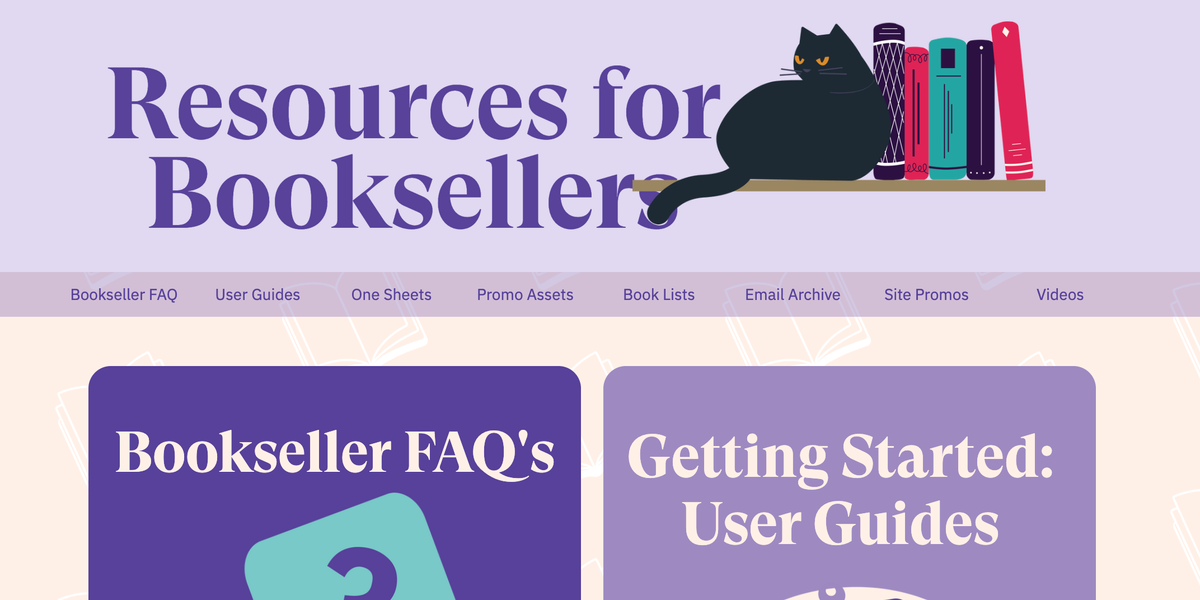
Content tech links of the week
- The queen of object-oriented user experience (OOUX), Sophia Prater, shares her process for training chatbots and how she navigated a crucial step in defining the content strategy.
- In Everything in Moderation/Trust & Safety Insider, Alice Hunsburger addresses why ChatGPT's new voice disturbed her—and outlined why culturally, we should maybe not make chatbots that imitate women coddling men at work.
- Any time machine learning engineer Vicky Boykis has the time to publish a post, I'm enthusiastically punching the air and cheering at my desk. In this recent piece, she outlines what to do when the executive says, "We need to do AI."
- In which web designer Nathan Beck waxes eloquently and at length about web's permanence and the ownership of designs. This is my first encounter with Beck, who in this piece uses one of my favorite descriptors of the internet: a palimpsest. My favorite sentence: "All that remains are screenshots—the spectres of former endeavours."
- Yes, Google had some kind of "leak" and people have all kinds of thoughts and conspiracy theories about it. Here's Rand Fishkin's take in SparkToro. As in last week's newsletter, my advice regarding Google is always to focus on improving your own website before you worry about Google. Yes, Google is making a bit of a mess right now, but the "SEO community" online is as prone to conspiracy theories as the SERPs themselves.
Get featured in this section! Send your links.
The Content Technologist is a newsletter and consultancy based in Minneapolis, working with clients and collaborators around the world. The entire newsletter is written and edited by Deborah Carver, independent content strategy consultant, speaker, and educator.
Advertise with us | Manage your subscription
Affiliate referrals: Ghost publishing system | Bonsai contract/invoicing | The Sample newsletter exchange referral | Writer AI Writing Assistant
Cultural recommendations / personal social: Spotify | Instagram | Letterboxd | PI.FYI
Did you read? is the assorted content at the very bottom of the email. Cultural recommendations, off-kilter thoughts, and quotes from foundational works of media theory we first read in college—all fair game for this section.
Almost every up-and-up software company seems to be redesigning their interface this week. Is this a yearly thing, where every June I'll spend half my month wondering where that button went? Who knows, but congrats on everyone for releasing their features. Just please, update your user documentation on how to accomplish core tasks before the new interface is released.



