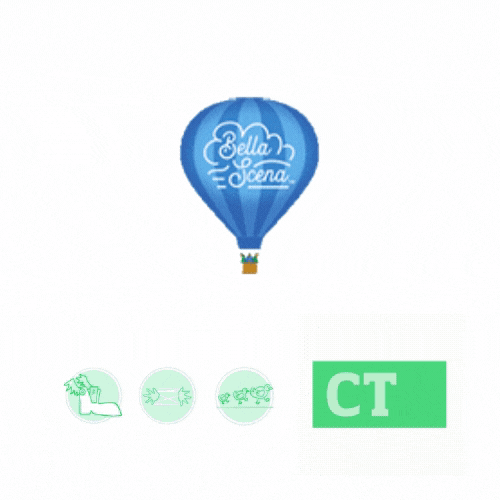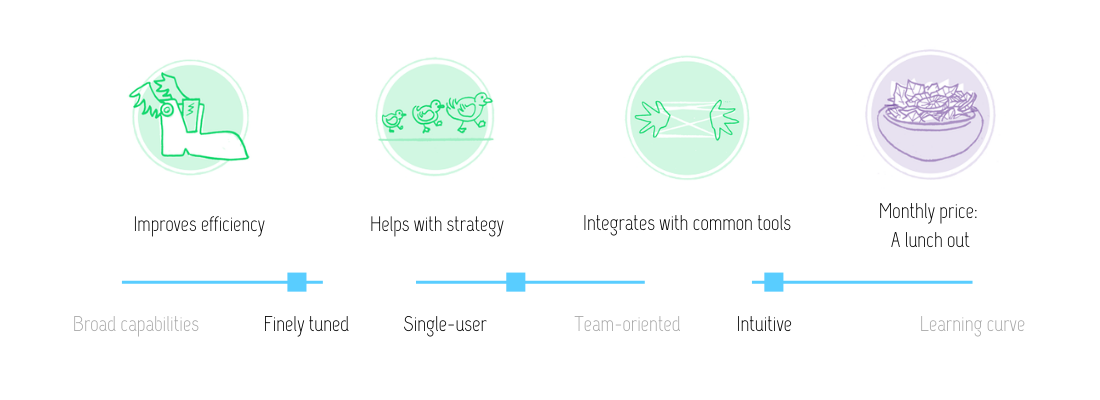
Edit: As of 2022 Bella Scena is no longer available, so all links in this post have been removed.
This post originally appeared in the March 19, 2020 issue with the email subject line "I want to know how we're being optimized" and an essay about KPIs in the early COVID-19 pandemic.
Admittedly: I’m lucky. My job’s been fully remote for almost a year, and I have a full plate. But like many of you, I’m having a hard time concentrating on anything right now. I’m easily distracted by my new feline coworkers and my relief at being home and my anger (see above) and desire to just not.
I don’t think that our culture needs to make this a “productive” quarantine. But I do appreciate working and the feeling of accomplishing something. It keeps me sane. However, I can’t work if I can’t focus on the task at hand. And what task is that? Bella Scena will tell me.
I’ve used Bella Scena for calendar and to-do list management for several months now, and swear by it. Its calendar integrations and to-dos that make me feel so accomplished and organized.
Full disclosure: Bella Scena was created by Wonderly Software Solutions. I met Bella Scena’s creator and Wonderly founder Amber Christian at an IA conference, and we’ve been friends since. Our friendship doesn’t affect the fact that I think Bella is awesome — I discovered Bella Scena through Amber, but I recommend it because I use it every day and enjoy it.
Bella Scena at a glance
Bella Scena has two primary functions:
- It creates a to-do list next to your weekly calendar, then integrates with whatever calendar software you use
- It manages meeting agenda and notes, including distribution to all parties involved.
Admittedly, I do not use the second function, as I’m a poor note-taker and just use AI transcription at this point. But the to-do list: oh my word, the to-do list! Bella Scena also features the ability to nest or group tasks and associate them with meetings — it keeps me organized. It has a WYSIWYG sensibility that mimics the feel of a paper calendar.
Bella Scena’s best feature is the “Take a Deep Breath” button, which essentially allows you to write out all the things you have to do in one fell swoop. The software then creates individual to-do items, which you can drop into your calendar to establish deadlines and workflow. You can add tasks to associated meetings.
Then, when you cross something off the list, the associated cross-off animation is incredibly satisfying. It mimics the satisfying of the pen-and-paper to-do list way better than the ol’ digital checkmark.
Bella Scena has team features as well, so that you can coordinate meetings and tasks with your team. It’s not a fully-featured project management app, though. It’s more or less a digital version of a planner — right down to the fact that it’s not super mobile-responsive, so I only use it while I’m working at my desktop.
But it’s a lifesaver now. It’s great to have a productivity app that reminds me to take a breath. Helps me get organized. Ensures that I can make sense of the chaos that is my to-do list.